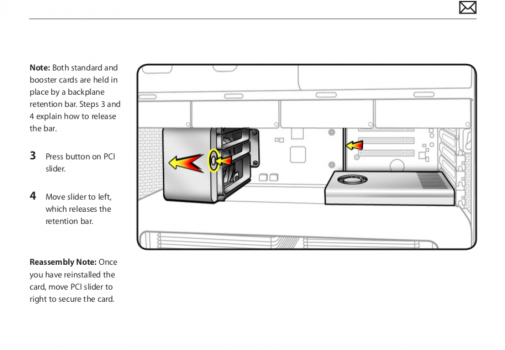I was trying to replace the graphics card on my 2009 mac pro 5,1 desktop. The new graphics card is an MSI RX 580 8gb, which is supposed to fit. I couldn't get it to fit into the slot, and even worse, while trying it got stuck on the motherboard. I can't get it out. As you can see from the brackets on the right in the photo below, it's not lined properly and the card is not installed in the slot. But it's stuck. I can't get it out.
Any help on how to remove and install would be appreciated. Thanks.
Any help on how to remove and install would be appreciated. Thanks.