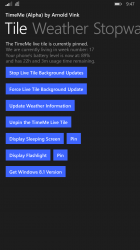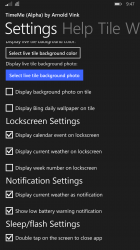Found a great new Windows Phone 8.1 app you want to let people know about? Post it up here. I'll start in the next post.
Got a tip for us?
Let us know
Become a MacRumors Supporter for $50/year with no ads, ability to filter front page stories, and private forums.
Great Windows Phone 8.1 Apps: Let Us Know Here
- Thread starter Lloydbm41
- Start date
- Sort by reaction score
You are using an out of date browser. It may not display this or other websites correctly.
You should upgrade or use an alternative browser.
You should upgrade or use an alternative browser.
First app is called: TimeMe
Link to TimeMe here: http://www.windowsphone.com/en-us/store/app/timeme-tile/ef6099f2-41dd-4bad-9fa1-8f4143386194
Pics of app below in attachments. The tile in question is the first wide tile 2nd from the top. Displays the time as 09:41
What does it do? Unlike Clock Hub app, which is pretty useless, this allows you to put an HTC style clock on your homepage. Add on the local temp, weather conditions, battery percentage and month/day, plus be able to change the font type and you have a winner of an app that looks great and optimized for WP 8.1.
As you can see, the tile is transparent (but it has the option not to be) and the clock font is in Apple's iOS 7 Helvetica Neue, Ultra Light font. There is a total of 6-7 fonts to choose from. This app also has a stop watch, world time info, a countdown timer, AND it stays in your notification center a la Android. Makes it easy to swipe down and see current data if you aren't on your homescreen. And finally, it can display your current calendar info, date, battery and other info via your lockscreen.
This app is still in Alpha state, but in my opinion it is a solid Beta product. I have yet to find any issues with the app.
Link to TimeMe here: http://www.windowsphone.com/en-us/store/app/timeme-tile/ef6099f2-41dd-4bad-9fa1-8f4143386194
Pics of app below in attachments. The tile in question is the first wide tile 2nd from the top. Displays the time as 09:41
What does it do? Unlike Clock Hub app, which is pretty useless, this allows you to put an HTC style clock on your homepage. Add on the local temp, weather conditions, battery percentage and month/day, plus be able to change the font type and you have a winner of an app that looks great and optimized for WP 8.1.
As you can see, the tile is transparent (but it has the option not to be) and the clock font is in Apple's iOS 7 Helvetica Neue, Ultra Light font. There is a total of 6-7 fonts to choose from. This app also has a stop watch, world time info, a countdown timer, AND it stays in your notification center a la Android. Makes it easy to swipe down and see current data if you aren't on your homescreen. And finally, it can display your current calendar info, date, battery and other info via your lockscreen.
This app is still in Alpha state, but in my opinion it is a solid Beta product. I have yet to find any issues with the app.
Attachments
I don't have anything to contribute at this time, but I'd like to say that this is a good idea for a thread. As someone considering a Windows phone, I'd like to hear about good apps for 8.0 too.
Project Tripod
This app is currently a Windows Phone exclusive (available on WP 8 and 8.1 phones only), but will be coming to Android and iOS within about 90 days. This is a very cool timelapse style photo app, that is similar to Google Maps crowd sources street view and photosphere photo's.
The following is from Sam Sabri via WPCentral.com discussing the app (Link: http://www.wpcentral.com/project-tripod-now-available-download
Download here: http://www.windowsphone.com/s?appid=4af70c44-5a07-41f4-968d-d361c64ec40c
Project Tripod Website here: http://www.projecttripod.com/



This app is currently a Windows Phone exclusive (available on WP 8 and 8.1 phones only), but will be coming to Android and iOS within about 90 days. This is a very cool timelapse style photo app, that is similar to Google Maps crowd sources street view and photosphere photo's.
The following is from Sam Sabri via WPCentral.com discussing the app (Link: http://www.wpcentral.com/project-tripod-now-available-download
It was last June that we first talked about Project Tripod, an upcoming photography app with a lot of potential. This is an app that is coming out of the AppCampus program. That means the Project Tripod team received funding and help from Microsoft, Nokia and Aalto University in Espoo, Finland. In exchange, apps from AppCampus are exclusive on Windows Phone for 90 days before theyre allowed to join competing platforms. Project Tripod is an app with so much potential we cant wait to see it go multi-platform, but in the meantime well very much enjoy this Windows Phone exclusive.
Project Tripod (projecttripod.com) is an app that is full of so much potential. Not just for you and me, but future generations. With Project Tripod youre able to create virtual timelapses of a location. The best part is you dont have to do all the work yourself, the community can join in as well. Its so simple to take photos of all those things that can change over time. It can be the skyline of a city from your local viewpoint, a flower, or anything you can think of.
Heres all thats featured in version 1.0 of Project Tripod:
Ability to take perfectly aligned snaps over time be it seconds, weeks, months or years without needing a physical tripod!
Anyone with the app can add to these Virtual Tripods
Which means they are adding to and viewing a living history an endless book with endless chapters
You can Chronicle milestones man made (buildings, dams, infrastructure) or natural (flora and ecosystems)
With the images that are collected, you can create beautiful art using the in app tools
And use the social Sharing aspects to share your creations & tripods with the world.
Project Tripod is really, really cool. Just take a photo of something that you expect to change over time, like the skyline of your favorite city. Go back from time to time to take that same photo from the same spot. Project Tripod will allow you to blend those images or view a timelapse animation.
Project Tripod is available for free for those with Windows Phone 8 and Windows Phone 8.1. The app is supported by a subscription model, so head into the settings to see if you want to remain at the free tier which gives you three tripods and 500 uploads. Or you can pay $1.49 per year to reach the Hobbyist level for ten tripods and 1,500 uploads. There are additional tiers available to you as well.
Download here: http://www.windowsphone.com/s?appid=4af70c44-5a07-41f4-968d-d361c64ec40c
Project Tripod Website here: http://www.projecttripod.com/



Perfect timing for this thread. I just picked up a 1520 yesterday. Updated to 8.1 last night. Still looking for some great apps to load on it.
On a similar note, does anyone have a good recommendation for podcast apps?
iPodcast is really good. I use it daily.
Link: http://www.windowsphone.com/en-us/store/app/i-podcast/c0e9110d-5d75-4970-9937-1854393b3f0e
For those who are on VZW (or just want to use a different visual voice mail) I recommend MagikMail Lite http://www.windowsphone.com/en-us/store/app/magikmail-lite/3e15f183-214c-e011-854c-00237de2db9e
Because Verizon charges 2 dollars a month for their voice mail app (crazy I know). I'm using this app. Works well and its free.
Because Verizon charges 2 dollars a month for their voice mail app (crazy I know). I'm using this app. Works well and its free.
iPodcast is really good. I use it daily.
Link: http://www.windowsphone.com/en-us/store/app/i-podcast/c0e9110d-5d75-4970-9937-1854393b3f0e
Thanks for that link. I checked it out, and it fills the need.
CNET: Now officially on Windows Phone
Article by George Ponder on WPCentral - Link: http://www.wpcentral.com/cnet-comes-windows-phone-all-its-tech-savviness
I have this app on all of my devices, and now we have it for Windows Phone. It is very similar in look and feel to the app you find on iOS and Android, but is laid out in the Windows Phone font and block style. Functions almost identically though, although missing some key features like search for articles or search categories. It's not bad for a 1.0 build though.


Article by George Ponder on WPCentral - Link: http://www.wpcentral.com/cnet-comes-windows-phone-all-its-tech-savviness
I have this app on all of my devices, and now we have it for Windows Phone. It is very similar in look and feel to the app you find on iOS and Android, but is laid out in the Windows Phone font and block style. Functions almost identically though, although missing some key features like search for articles or search categories. It's not bad for a 1.0 build though.
Developed by CBS Interactive, the CNET app offers reviews, how-to articles, news stories and more from the world of technology. Be it the latest computer, digital camera, televisions, and even smartphones. Just tinkering with the app for a short time, it comes across as a clean looking, informative addition to the Windows Phone Store.
Main pages for CNET include a Featured Story page, Latest Headlines Page, and you Category listings. Categories, much like the website, are broken down by product type along with a How-to section, CNET TV section, and the CNET Top 100 products.
Additionally, the CNET app has a barcode scanner that will let you pull up articles based on a product's barcode scan, a keyword search and a product finder.
CNET is a free app and available for Windows Phone 8. This is also a universal app, which means you can grab it for Windows 8 at as well. Get that version in the Windows Store.


I don't know why but unlike all my other phones - now I have my app based mostly covered (excluding more local content) I rarely go into the windows store to browse.
I have my rss news programme, music is covered, messaging, email, camera and editing, social media, sat nav, maps, phone, weather, calendar etc... I don't game on my 1520 other than Rayman & Smart Glass for the XBO. so having all that covered now I only ever go into App Store when there is an update....
I have my rss news programme, music is covered, messaging, email, camera and editing, social media, sat nav, maps, phone, weather, calendar etc... I don't game on my 1520 other than Rayman & Smart Glass for the XBO. so having all that covered now I only ever go into App Store when there is an update....
I don't know why but unlike all my other phones - now I have my app based mostly covered (excluding more local content) I rarely go into the windows store to browse.
This is me as well, but its my normal M. O. since I didn't have a ton of apps for the iPhone.
A fun but mindless game is zombie Tsunami. I'm not a huge gamer but my kids are hooked on this, and tbh, it is a fun game

Link:http://www.windowsphone.com/en-us/store/app/zombie-tsunami/d867d64c-0e3c-4b63-8bb9-e5a005515ee6

Link:http://www.windowsphone.com/en-us/store/app/zombie-tsunami/d867d64c-0e3c-4b63-8bb9-e5a005515ee6
Its a good app but I noticed its not quite ready for prime time. The time doesn't get updated in the background consistently.

Its a good app but I noticed its not quite ready for prime time. The time doesn't get updated in the background consistently.
Image
Weird. I have not run into that issue yet. I wonder if we have a difference in a setting somewhere?
Edit: I take it back. I have to manually refresh the tile every so often, or I have the same problem.
Last edited:
Weird. I have not run into that issue yet. I wonder if we have a difference in a setting somewhere?
Edit: I take it back. I have to manually refresh the tile every so often, or I have the same problem.
I noticed that issue as well. I ended up unpinning the tile and using a large weather tile instead, as that was the most important information for me.
I also was playing around with some settings and found out that one of the best unannounced features is native iCloud support. A single sign-in allows email, contact and calendar syncing! Saves me a lot of headaches in trying to sync with Outlook.com, iCloud and Google.
Edit: I take it back. I have to manually refresh the tile every so often, or I have the same problem.
I updated the app to the latest version yesterday and there was a help blurb about having battery saver on and the app not updating in the background. I turned off battery saver and so far its working as expected.
I wonder if the developer will have this resolved before it reaches version 1
Updating this thread with some new gems:
1. Sheep Up - A game that started on iOS. It has been perfectly ported over.
2. Atmosphere Weather - A very nice weather app with 8.1 transparent tile
3. Torrex Pro - Best torrenting app on WP
4. Doorstep - A new package tracker with transparent tile and 8.1 compatibility
5. myAppFree - Notifies you of a free app of the day and high rated featured apps on WP
6. MMA Underground - News, calendar, stats, profiles, events for UFC / MMA
7. Pako - A time waster of epic proportion
1. Sheep Up - A game that started on iOS. It has been perfectly ported over.
2. Atmosphere Weather - A very nice weather app with 8.1 transparent tile
3. Torrex Pro - Best torrenting app on WP
4. Doorstep - A new package tracker with transparent tile and 8.1 compatibility
5. myAppFree - Notifies you of a free app of the day and high rated featured apps on WP
6. MMA Underground - News, calendar, stats, profiles, events for UFC / MMA
7. Pako - A time waster of epic proportion
Great windows phone apps? This will be a short thread!
Yeah... yeah... It is tough being a Windows Phone fan these days. What can I say? I like an underdog platform that has so much potential.
Freda is, by far, the best ebook reader I've used ever, it opens a lot of them when others error out. I have to end up reading them on my tablet or WP, can't find a good replacement on iOS right now. Never had it fail to open the file and be readable.
Register on MacRumors! This sidebar will go away, and you'll see fewer ads.