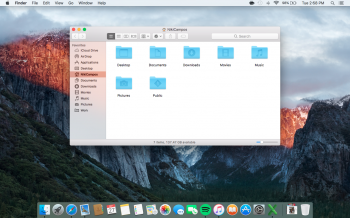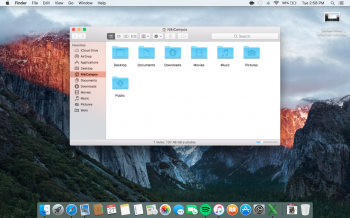I was looking for this but found nothing about it, anyone else having this problem?
Can't believe Apple did this, I like to sort different folder by Date Modified and now instead of 5 items per row when I do this it changes to 6, It's so f****** annoying!!!!
Can't believe Apple did this, I like to sort different folder by Date Modified and now instead of 5 items per row when I do this it changes to 6, It's so f****** annoying!!!!