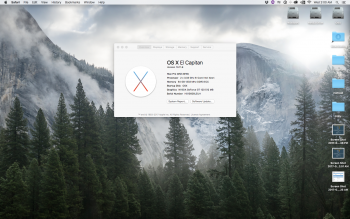I haven't found a solution to this anywhere, even though I'm pretty sure it must be a simple fix. Just got a GT120 to use as a boot screen on my left monitor and when I load the Nvidia Web Driver to run a 980ti on my right monitor the GT120 only puts out inverted colors. Switching to the OSX Default Graphics Driver puts the GT120 back to normal colors but then the right side monitor doesn't display anything. Is there a way to force the GT120 to use the OSX Default drivers and the 980ti to use the Nvidia web drivers. what am I missing here? Thanks!
Got a tip for us?
Let us know
Become a MacRumors Supporter for $50/year with no ads, ability to filter front page stories, and private forums.
GT120 inverted colors with 980ti
- Thread starter ksteeze
- Start date
- Sort by reaction score
You are using an out of date browser. It may not display this or other websites correctly.
You should upgrade or use an alternative browser.
You should upgrade or use an alternative browser.
Look at folders color, it is yellow, but must be blueLooks like the colours are warmer, not inverted. Bad colour display profile? Faulty cable? Something buggy with night shift mode?
almost looks like the "B" is missing from the RGB. The red and green are there, but blue is absent. not helpful, but maybe a clue.
just to double check, are any of the options checked under Accessiblity>Display?
EDIT: actually, the more i think about it, there has to be some blue present for the monitor to be able to create the bright white areas... IOW, IDK...
just to double check, are any of the options checked under Accessiblity>Display?
EDIT: actually, the more i think about it, there has to be some blue present for the monitor to be able to create the bright white areas... IOW, IDK...
Hatland, thanks for the tip I will check the Accessibility>Display options tonight when I get home from work. Since the card displays correctly when using the native OSX drivers it most likely isn't a color profile issue, but maybe something switches when it's on the Nvidia drivers... or it isn't compatible with the latest drivers at all? I will email Nvidia support and see what they say.
When using the Nvidia drivers the GT120 looks like orange juice on the left monitor while the GTX 980ti looks correct on the right monitor. While using the OSX drivers the GT120 looks correct on the left monitor and the 980ti doesn't display anything.
When using the Nvidia drivers the GT120 looks like orange juice on the left monitor while the GTX 980ti looks correct on the right monitor. While using the OSX drivers the GT120 looks correct on the left monitor and the 980ti doesn't display anything.
Maybe NVIDIA's driver doesn't support output from the GT120 completely. It's probably the output because the system sees the colours right (explaining why your screenshot turned out okay) Maybe there's a colour adjustment setting somewhere you can work with?When using the Nvidia drivers the GT120 looks like orange juice on the left monitor while the GTX 980ti looks correct on the right monitor. While using the OSX drivers the GT120 looks correct on the left monitor and the 980ti doesn't display anything.
I've had exact symptoms on my MP while updating from El Capitan to Sierra.
The only difference is that it didn't stay after correct Web Drivers install and i didn't test outputs on GTX 980.
Just GT120 was connected to a monitor.
The only difference is that it didn't stay after correct Web Drivers install and i didn't test outputs on GTX 980.
Just GT120 was connected to a monitor.
I might scrap the GT120 and just get an MVC flash done. Not only is it displaying wrong colors, but the fan speed throttles up and down in bizarre amounts. Sounds like an engine trying to turn over and failing to do so. My guess is incompatible drivers. Nvidia support wasn't very helpful... I got the lovely "you should contact Apple support" response.
MVC flash is the best option. You could also keep GT120 in drawer for emergencies, but also install VNC viewer on your mobile device and share screen from Mac. I couldn't believe that it works even after OS upgrade (10.11 to 10.12) so i really had no reason to put back GT120 for the upgrade (if i just knew that...).
Btw, nVidia is not to blame here, since noting more that Kepler is officially supported from Apple.
Btw, nVidia is not to blame here, since noting more that Kepler is officially supported from Apple.
Register on MacRumors! This sidebar will go away, and you'll see fewer ads.