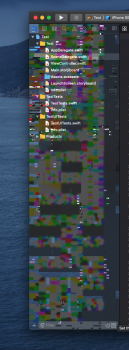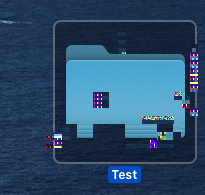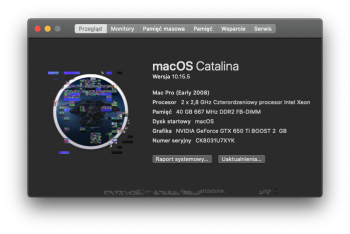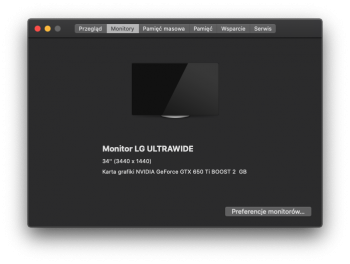Hi,
I',m running cMP 3,1 with 2x 2.8 Quad core Xeon, 40 GB of Ram and GTX 650 TI BOOST OC 2GB by MSI on Catalina 10.15.5 using DosDude1's patcher.
During higher demand for graphics power - like running simple games, or Xcode 11.5, there are artifacts appearing on the screen. Usually limited to one part of the window- screenshots attached.
The GPU runs completely fine in PC, so I assume it is not hardware issue, but rather driver related. Do you have any ideas on fixing it?
@EDIT
An interesting thing is that after lowering the resolution to 1920x1080, there are no artifacts. I'm running through HDMI, due to not working DisplayPort under macOS.
I',m running cMP 3,1 with 2x 2.8 Quad core Xeon, 40 GB of Ram and GTX 650 TI BOOST OC 2GB by MSI on Catalina 10.15.5 using DosDude1's patcher.
During higher demand for graphics power - like running simple games, or Xcode 11.5, there are artifacts appearing on the screen. Usually limited to one part of the window- screenshots attached.
The GPU runs completely fine in PC, so I assume it is not hardware issue, but rather driver related. Do you have any ideas on fixing it?
@EDIT
An interesting thing is that after lowering the resolution to 1920x1080, there are no artifacts. I'm running through HDMI, due to not working DisplayPort under macOS.
Attachments
Last edited: