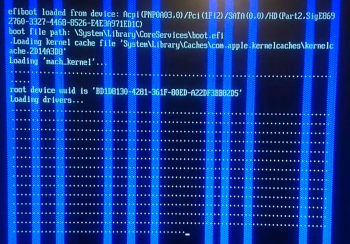hello everyone, long time lurker. Have been helped numerous times in the past from reading threads but i can't find an answer to this specific problem.
A bit of backstory, (not sure if it's important but): About 2 months ago my 3.1 mac pro got a kernel panic and wouldn't boot. the apple logo would come up and the loading bar would begin to load but never get more than halfway, before restarting and the process restarted. wasn't able to boot off an external drive or anything either.
took it to two repair shops, finally isolated the problem to the gpu.
wanted something that is plug and play and wouldn't require updating drivers or messing around. settled on nvidia gtx geforce 680. a flashed pc one off amazon.
wouldn't boot, apple logo comes up grey and the 'busy' mouse icon appears and after about 20 seconds the screen goes into 'kernel panic'(please restart or turn off computer etc).
took it bAck to repair place but they aren't familiar with flashed pc cards. they had an older gpu laying around and my computer booted fine off of that one when tested.
so i was hoping it was a faulty card and returned it and bought another one.... and the same exact problem persists!
Hoping someone can help, pretty out of my element here!! everything i can read online says the card should be compatible... thanks in advance.
A bit of backstory, (not sure if it's important but): About 2 months ago my 3.1 mac pro got a kernel panic and wouldn't boot. the apple logo would come up and the loading bar would begin to load but never get more than halfway, before restarting and the process restarted. wasn't able to boot off an external drive or anything either.
took it to two repair shops, finally isolated the problem to the gpu.
wanted something that is plug and play and wouldn't require updating drivers or messing around. settled on nvidia gtx geforce 680. a flashed pc one off amazon.
wouldn't boot, apple logo comes up grey and the 'busy' mouse icon appears and after about 20 seconds the screen goes into 'kernel panic'(please restart or turn off computer etc).
took it bAck to repair place but they aren't familiar with flashed pc cards. they had an older gpu laying around and my computer booted fine off of that one when tested.
so i was hoping it was a faulty card and returned it and bought another one.... and the same exact problem persists!
Hoping someone can help, pretty out of my element here!! everything i can read online says the card should be compatible... thanks in advance.