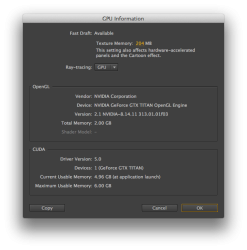GTX Titan Superclocked now running in OS X 10.8.3 using the latest NVIDIA Web Driver (313.01.01f03) and CUDA Driver Version 5.0.59.
I've modified both the "cuda_supported_cards.txt" file for Premiere Pro CS6 (6.0.2) and the "raytracer_supported_cards.txt" file for After Effects CS 6 (11.0.2) to include the "GeForce GTX TITAN."
Premiere recognizes the card fine and is able to leverage the Titan for it's Mercury Playback Engine GPU Acceleration (CUDA). However, After Effects reports the following error when starting up:
After Effects error: Ray-traced 3D: Initial shader compile failed (5070 :: 0)
Mylenium discusses the error in detail here:
http://myleniumerrors.com/2013/01/06/5070-0-3/
Removing "GeForce GTX TITAN" from the "raytracer_supported_cards.txt" file resolves the error message, however, this obviously renders the Titan useless for any ray-traced GPU acceleration within After Effects. Moreover, as expected, the "Ray-Traced 3D" renderer option is not available once After Effects has loaded.
Any thoughts on why After Effects is reporting this error (even though Premiere is capable of enabling CUDA with the Titan) and what the solution might be?
One final note, even with the startup error, After Effects successfully reports the GTX Titan under GPU Information (see attached image below), although again, the "Ray-Traced 3D" renderer option is not available
Thanks!!
I've modified both the "cuda_supported_cards.txt" file for Premiere Pro CS6 (6.0.2) and the "raytracer_supported_cards.txt" file for After Effects CS 6 (11.0.2) to include the "GeForce GTX TITAN."
Premiere recognizes the card fine and is able to leverage the Titan for it's Mercury Playback Engine GPU Acceleration (CUDA). However, After Effects reports the following error when starting up:
After Effects error: Ray-traced 3D: Initial shader compile failed (5070 :: 0)
Mylenium discusses the error in detail here:
http://myleniumerrors.com/2013/01/06/5070-0-3/
Removing "GeForce GTX TITAN" from the "raytracer_supported_cards.txt" file resolves the error message, however, this obviously renders the Titan useless for any ray-traced GPU acceleration within After Effects. Moreover, as expected, the "Ray-Traced 3D" renderer option is not available once After Effects has loaded.
Any thoughts on why After Effects is reporting this error (even though Premiere is capable of enabling CUDA with the Titan) and what the solution might be?
One final note, even with the startup error, After Effects successfully reports the GTX Titan under GPU Information (see attached image below), although again, the "Ray-Traced 3D" renderer option is not available
Thanks!!
Attachments
Last edited: