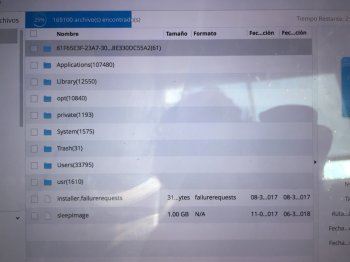Hey,
I hope you are having a great day.
Yesterday my sister did a 8h video editing in AF and a lot of other stuff in my MacBook as a guest account, we didn’t knew that the files deleted when you log out or when the system shut down, which happened in this case because it ran out of battery.
She is on the border of collapse and I started using this program called Recoverit to recover deleted data and it shows me quite a bit of folders.
https://imgur.com/a/5JYe6a8
This is the root of the system according to the program, do anyone know where is located the deleted guest files?
Which other option should be good to recover those files?
I am deeply grateful if you could help me in this dire situation.
Have a nice day
I hope you are having a great day.
Yesterday my sister did a 8h video editing in AF and a lot of other stuff in my MacBook as a guest account, we didn’t knew that the files deleted when you log out or when the system shut down, which happened in this case because it ran out of battery.
She is on the border of collapse and I started using this program called Recoverit to recover deleted data and it shows me quite a bit of folders.
https://imgur.com/a/5JYe6a8
This is the root of the system according to the program, do anyone know where is located the deleted guest files?
Which other option should be good to recover those files?
I am deeply grateful if you could help me in this dire situation.
Have a nice day