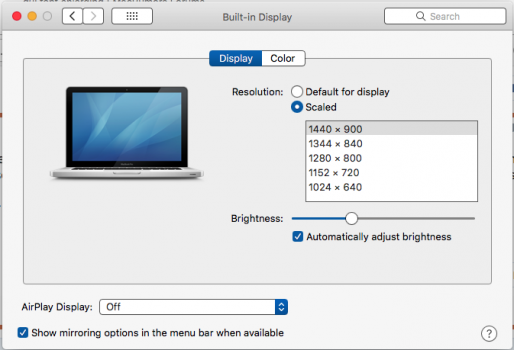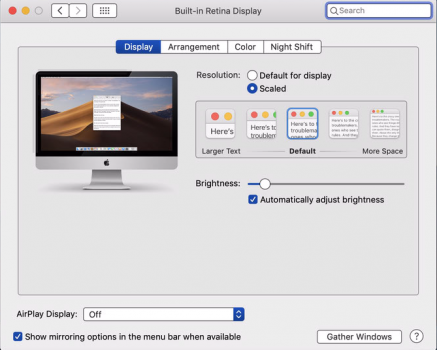On a 27" iMac everything becomes so small. What is mostly irritating is the so small text in the GUI of the OS. For example, when copying files, i can barely see the text in the copying tab that pops up, have to either squint or get close to the display to read the text clear.
Has there been any try, in newer OS's than ELCap, that im working on, to improve this?
Has there been any try, in newer OS's than ELCap, that im working on, to improve this?