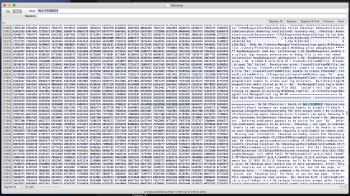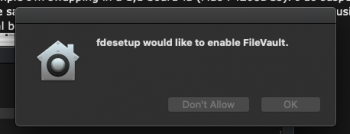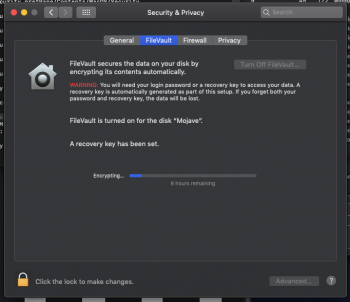I know there are some methods to get FileVault to work but none that I recall are simple for someone who is already running macOS, or they require access to another Mac to do it.
Apple added simple board-id checks to the Security prefpane file and the command line utility to prevent enabling FileVault (which is why the 3,1 is able to enable FV when running Mojave).
You can modify the binary to bypass this check, this will allow those that had to disable FV to upgrade to Mojave to be able to re-enable it while on Mojave presuming they have a GPU that supports the correct EFI boot screens, and now with MVC RX 580 cards available, I'd suspect that the number of people able to do this will increase.
There are two methods available to bypass the blacklist.
1. Modify CLI tool
2. Modify Security PreferencePane
Personally, I'd suspect the best idea is to modify only the CLI tool for purposes of enabling FV and then manage the rest from the prefpane.
Option 1 (safest, shouldn't need SIP disabled as we aren't replacing any system files):
Copy the CLI tool over to your desktop for hex editing.
Open up your favorite hex editor, I prefer HexFiend, and search for the 5,1 board-id (Mac-F221BEC8) and then replace it with another ID, in my example I'm swapping in a 1,1 board-id (Mac-F4208DC8). I do suspect that you really could just change the ID to an invalid one of the same length and it would have the same effect (for example using Mac-F221BEC2 would probably work too as that is not a real board-id).

Some IDs for reference:
Save the file, then you need to code sign it and you can actually run it from right there without replacing the original binary.
Then execute the binary file to enable FileVault.
As the check is only processed during the attempt to enable FileVault, you really don't need to keep the modified binary and you can do the rest of the FileVault management from the Security PrefPane.
==========================================================
Option 2:
This one will probably require SIP to be disabled as you will need to replace the system file with your modified file.
I'm not going to cover that in this.
Copy the Security binary out of the preference pane to your desktop for modification.
Make a backup of this one though as we have to replace it.
Same process here, there is a single match for the board ID, this time I used the 3,1 Board-ID
Here is the board-id for the 5,1 in the PrefPane for security.

Replace the signature on the binary:
Replace the system file with your modified and signed binary:
Then launch system preferences and go to security and you should be free to enable FileVault like any normal Mac user.
Not sure if Catalina has the same block in place, as the 5,1 isn't supported on Catalina, if it does have this block as part of code carryover then I'd suspect the same modification could be made.
Apple added simple board-id checks to the Security prefpane file and the command line utility to prevent enabling FileVault (which is why the 3,1 is able to enable FV when running Mojave).
You can modify the binary to bypass this check, this will allow those that had to disable FV to upgrade to Mojave to be able to re-enable it while on Mojave presuming they have a GPU that supports the correct EFI boot screens, and now with MVC RX 580 cards available, I'd suspect that the number of people able to do this will increase.
There are two methods available to bypass the blacklist.
1. Modify CLI tool
2. Modify Security PreferencePane
Personally, I'd suspect the best idea is to modify only the CLI tool for purposes of enabling FV and then manage the rest from the prefpane.
Option 1 (safest, shouldn't need SIP disabled as we aren't replacing any system files):
Copy the CLI tool over to your desktop for hex editing.
Code:
Mac-Pro:~ ludacrisvp$ cp /usr/bin/fdesetup ~/Desktop/Open up your favorite hex editor, I prefer HexFiend, and search for the 5,1 board-id (Mac-F221BEC8) and then replace it with another ID, in my example I'm swapping in a 1,1 board-id (Mac-F4208DC8). I do suspect that you really could just change the ID to an invalid one of the same length and it would have the same effect (for example using Mac-F221BEC2 would probably work too as that is not a real board-id).

Some IDs for reference:
Code:
Mac-F4208DC8 - 1,1
Mac-F42C88C8 - 3,1
Mac-F221BEC8 - 5,1Save the file, then you need to code sign it and you can actually run it from right there without replacing the original binary.
Code:
Mac-Pro:~ ludacrisvp$ sudo codesign -f -s - ~/Desktop/fdesetup
/Users/ludacrisvp/Desktop/fdesetup: replacing existing signatureThen execute the binary file to enable FileVault.
Code:
Mac-Pro:~ ludacrisvp$ sudo ~/Desktop/fdesetup enableAs the check is only processed during the attempt to enable FileVault, you really don't need to keep the modified binary and you can do the rest of the FileVault management from the Security PrefPane.
==========================================================
Option 2:
This one will probably require SIP to be disabled as you will need to replace the system file with your modified file.
I'm not going to cover that in this.
Copy the Security binary out of the preference pane to your desktop for modification.
Code:
Mac-Pro:~ ludacrisvp$ cp /System/Library/PreferencePanes/Security.prefPane/Contents/MacOS/Security ~/Desktop/SecurityMake a backup of this one though as we have to replace it.
Code:
Mac-Pro:~ ludacrisvp$ cp /System/Library/PreferencePanes/Security.prefPane/Contents/MacOS/Security ~/Desktop/Security.origSame process here, there is a single match for the board ID, this time I used the 3,1 Board-ID
Here is the board-id for the 5,1 in the PrefPane for security.

Replace the signature on the binary:
Code:
Mac-Pro:~ ludacrisvp$ sudo codesign -f -s - ~/Desktop/Security
/Users/ludacrisvp/Desktop/Security: replacing existing signatureReplace the system file with your modified and signed binary:
Code:
Mac-Pro:~ ludacrisvp$ sudo cp ~/Desktop/Security /System/Library/PreferencePanes/Security.prefPane/Contents/MacOS/SecurityThen launch system preferences and go to security and you should be free to enable FileVault like any normal Mac user.
Not sure if Catalina has the same block in place, as the 5,1 isn't supported on Catalina, if it does have this block as part of code carryover then I'd suspect the same modification could be made.
Last edited: