Hey dear MacRumorists
I installed the HAB HighP RocketU 1144D into my MacPro 5.1 and it gets recognized by the mac without problems. But it's not working at USB 3.0 speed but rather at the speed of USB 2.0
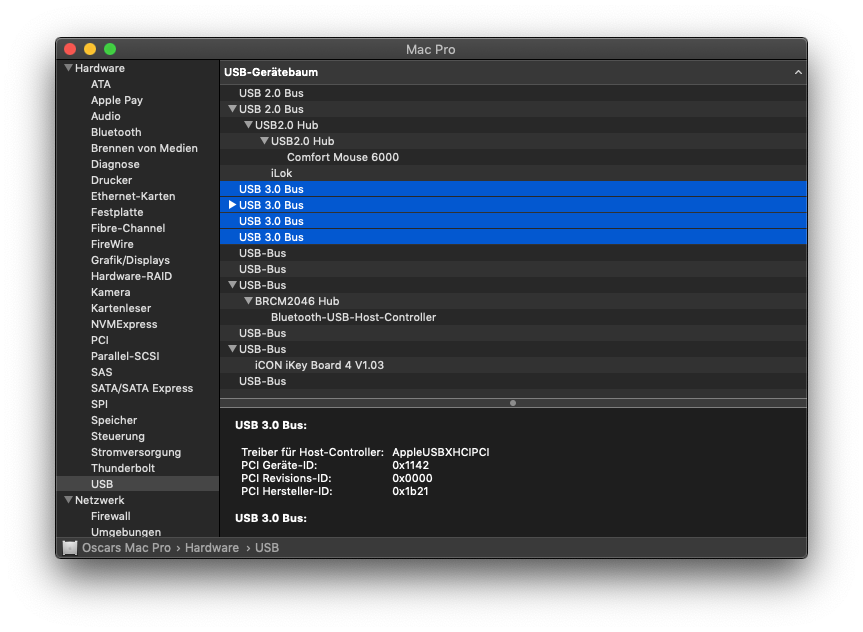
I used the blackmagic disk speed programm to test it. Also with regular tests with normal files that I transfered from the LaCie external harddrive to my internal harddisk the port seems to be two times faster, but never at the speed that I was looking for or was advertised.
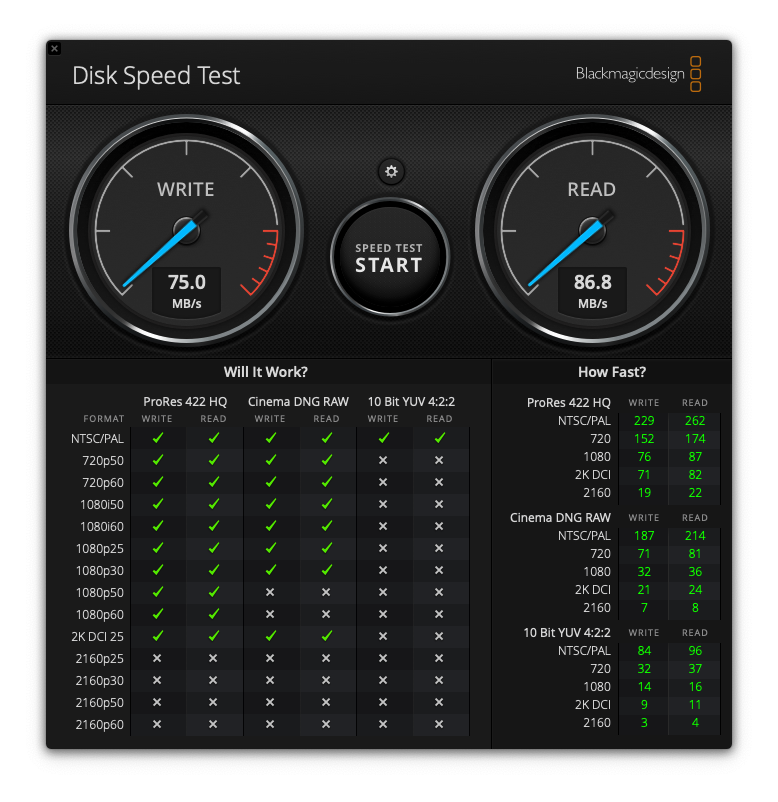
Further Informations:
Mojave 10.14.6 (18G95)
Mac Pro Server (Mid 2010)
2 x 3.33 GHz 6-Core Intel Xeon
96 GB 1333 MHz DDR3
NVIDIA GeForce GTX 680
While I was searching I have not found anyone with a similar problem. Could someone please enlighten me?
I installed the HAB HighP RocketU 1144D into my MacPro 5.1 and it gets recognized by the mac without problems. But it's not working at USB 3.0 speed but rather at the speed of USB 2.0
I used the blackmagic disk speed programm to test it. Also with regular tests with normal files that I transfered from the LaCie external harddrive to my internal harddisk the port seems to be two times faster, but never at the speed that I was looking for or was advertised.
Further Informations:
Mojave 10.14.6 (18G95)
Mac Pro Server (Mid 2010)
2 x 3.33 GHz 6-Core Intel Xeon
96 GB 1333 MHz DDR3
NVIDIA GeForce GTX 680
While I was searching I have not found anyone with a similar problem. Could someone please enlighten me?

