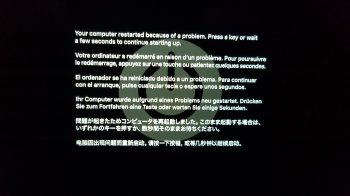did my Mid 2014 Retina Macbook A1398 get hacked ?? (missed it by two years; its a 2014 vice 2012)
i am on a continuous error loop of some sort.
1. I turn on the Mac.
2. I get a full screen with nothing but this attached message (several languages):
" YOUR COMPUTER RESTARTED BECAUSE OF A PROBLEM.PRESS A KEY OR WAIT A FEW SECONDS TO CONTINUE STARTING UP "

3. click a key or waiting takes me back to my normal login screen.
4. attempting to log in takes me back to the message.
how do i get out of this loop ?
i tried the esc. key, powering down, cmnd R, the only thing i have not tried is completely cutting power to the Mac by uninstalling and reinstalling the battery which is not an easy task removing the super tiny back cover screws.
i posted here vice the Macbook Pro forum since i think this seems to be a 'software' type of an anomaly rather than Mac-type specific.
i am on a continuous error loop of some sort.
1. I turn on the Mac.
2. I get a full screen with nothing but this attached message (several languages):
" YOUR COMPUTER RESTARTED BECAUSE OF A PROBLEM.PRESS A KEY OR WAIT A FEW SECONDS TO CONTINUE STARTING UP "
3. click a key or waiting takes me back to my normal login screen.
4. attempting to log in takes me back to the message.
how do i get out of this loop ?
i tried the esc. key, powering down, cmnd R, the only thing i have not tried is completely cutting power to the Mac by uninstalling and reinstalling the battery which is not an easy task removing the super tiny back cover screws.
i posted here vice the Macbook Pro forum since i think this seems to be a 'software' type of an anomaly rather than Mac-type specific.
Last edited: