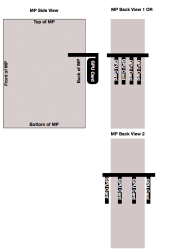I was reading post here where a person has hacked mac pro tower and ruining external power for multiple gpus. How many GPUS can i fit in my mac pro 2009 if i hack the tower do people do this and reason is to run resolve which loves cuda and multiple cards
Got a tip for us?
Let us know
Become a MacRumors Supporter for $50/year with no ads, ability to filter front page stories, and private forums.
Hacking Mac pro for multiple GPUs
- Thread starter enny001
- Start date
- Sort by reaction score
You are using an out of date browser. It may not display this or other websites correctly.
You should upgrade or use an alternative browser.
You should upgrade or use an alternative browser.
i have full version of resolve with dongle key
Nice! I was only saying it since I realized today myself that I would need to get a dongle to use multiple GPUs. I've been happy with Resolve Lite so far. Especially 10 and 11.
Will the Lite version run with a 1GB GPU, it says in the requirements 2GB required, will it refuse to even run with less, or just be slower performance?
No it's "fine" with 1GB. I used it with the 5870 1GB for a while. You might need to set the timeline resolution to something on the low side to get playback to where you want it, but you should be able to run the program.
I was reading post here where a person has hacked mac pro tower and ruining external power for multiple gpus. How many GPUS can i fit in my mac pro 2009 if i hack the tower do people do this and reason is to run resolve which loves cuda and multiple cards
You can then run(1) 4 single wide cards or (2) 3 double wide cards if you remove HD bays 2-4 (but you may also need to fiddle with the card support on the PSU side of the 4th PCIe slot is located to be able to properly align that 3rd double wide card) or (3) a card combo with up to 4 GPU processors (notice that I make that distinction between cards themselves and the number of active processors). 4 slot Mac can support 4 GPU processors. So you can run 2 GTX 590s (dual GPU processor cards).
I was reading post here where a person has hacked mac pro tower and ruining external power for multiple gpus. How many GPUS can i fit in my mac pro 2009 if i hack the tower do people do this and reason is to run resolve which loves cuda and multiple cards
Maybe you want to think about a external solution? There is a GPU Cluster from Amfeltec available which allows you to run 4 video cards at a external rack.
Maybe you want to think about a external solution? There is a GPU Cluster from Amfeltec available which allows you to run 4 video cards at a external rack.
HELLO Sedor!
I like that idea; but so much so that it gave me another idea. The Cluster transport is x1; but Amfeltecs GPU splitters [~$200 (USD) - http://amfeltec.com/products/flexible-x4-pci-express-4-way-splitter-gpu-oriented/ - are x4; so how about this:
Just create an L shaped GPU support rail that has a "L" lip with holes for screws to attach up to 4 GPU cards ; attach it to the motherboard side of the system and attach the GPUs to the back on the L-lip; attach the GPUs to the splitter cards [put the splitter card in the x8 or 16 slot] and now you've got 4-x4 GPUs externally spaced wide apart, in the open air, blowing hot air upward and externally feed, being blown air at their base from the fan cooling the PCIe bay; and three internal PCIe slots for non-GPUs (MPs support only 4 GPU processors - they're four slotted). GPUs would be much cooler too. It's now easier to connect them to a powerful external PSU. Metal railing would be dirt cheap; PSU and GPUs would cost what GPUs and PSU costs. What do you think about this? Content creators and Bitcoiners too would love this. All welcomed to pick up and run with this?
Attachments
Last edited:
Would this actually work? I so basically splitters go in to mac mother board 4 of them while pcie adapter boards go in to video cards and external power source in to video cards.
PCIE expnasion cluster they told me ist 300 us dollars and they are not sure if ti will work with resolve or be recognized
PCIE expnasion cluster they told me ist 300 us dollars and they are not sure if ti will work with resolve or be recognized
HELLO Sedor!
I like that idea; but so much so that it gave me another idea. The Cluster transport is x1; but Amfeltecs GPU splitters [~$200 (USD) - http://amfeltec.com/products/flexible-x4-pci-express-4-way-splitter-gpu-oriented/ - are x4; so how about this:
Just create an L shaped GPU support rail that has a "L" lip with holes for screws to attach up to 4 GPU cards ; attach it to the motherboard side of the system and attach the GPUs to the back on the L-lip; attach the GPUs to the splitter cards [put the splitter card in the x8 or 16 slot] and now you've got 4-x4 GPUs externally spaced wide apart, in the open air, blowing hot air upward and externally feed, being blown air at their base from the fan cooling the PCIe bay; and three internal PCIe slots for non-GPUs (MPs support only 4 GPU processors - they're four slotted). GPUs would be much cooler too. It's now easier to connect them to a powerful external PSU. Metal railing would be dirt cheap; PSU and GPUs would cost what GPUs and PSU costs. What do you think about this? Content creators and Bitcoiners too would love this. All welcomed to pick up and run with this?
Would this actually work? I so basically splitters go in to mac mother board 4 of them while pcie adapter boards go in to video cards and external power source in to video cards.
PCIE expnasion cluster they told me ist 300 us dollars and they are not sure if ti will work with resolve or be recognized
Hello Enny001,
I. Which of these did they tell you that they were't sure that it will work with Resolve or be recognized in a MacPro:
A) Amfeltec's PCIe Expansion Cluster - http://amfeltec.com/products/gpu-oriented-cluster/ or
B) Amfeltec's GPU-Oriented x4 PCIe 4-Way Splitter - http://amfeltec.com/products/flexible-x4-pci-express-4-way-splitter-gpu-oriented/ ? .
II. And what's the name of the Amfeltec representative that you spoke to and/or who told you that it might not work?
Hello Enny001,
I. Which of these did they tell you that they were't sure that it will work with Resolve or be recognized in a MacPro:
A) Amfeltec's PCIe Expansion Cluster - http://amfeltec.com/products/gpu-oriented-cluster/ or
B) Amfeltec's GPU-Oriented x4 PCIe 4-Way Splitter - http://amfeltec.com/products/flexible-x4-pci-express-4-way-splitter-gpu-oriented/ ? .
II. And what's the name of the Amfeltec representative that you spoke to and/or who told you that it might not work?
Hi full email from them they they did not tell me that it will not work just no information. I just email them asking if it will do the same thing as cubix expansion which is used with resolve
PS lets not get anybody fired or in trouble here they wore really nice about answering my questions
Thank you for your interest in our products.
I have no information regarding Davinci resolve. Our Cluster is the standard hardware based PCI Express expansion solution.
Please find below quotation per your request.
In order to complete your request, please provide us your shipping address and the phone number.
Quotation (Prices in USD)
---------------------------------------------------------------------------------------------------------------
SKU Item Qty Unit Price
---------------------------------------------------------------------------------------------------------------
SKU-078-11 GPU-Oriented PCIe Cluster (5ft cable) 1 $ 362.48 USD
[1 Clusters (up to 4 GPUs) + 1 channel Host board]
(Shipping not included)
Last edited:
HELLO Sedor!
I like that idea; but so much so that it gave me another idea. The Cluster transport is x1; but Amfeltecs GPU splitters [~$200 (USD) - http://amfeltec.com/products/flexible-x4-pci-express-4-way-splitter-gpu-oriented/ - are x4; so how about this:
Just create an L shaped GPU support rail that has a "L" lip with holes for screws to attach up to 4 GPU cards ; attach it to the motherboard side of the system and attach the GPUs to the back on the L-lip; attach the GPUs to the splitter cards [put the splitter card in the x8 or 16 slot] and now you've got 4-x4 GPUs externally spaced wide apart, in the open air, blowing hot air upward and externally feed, being blown air at their base from the fan cooling the PCIe bay; and three internal PCIe slots for non-GPUs (MPs support only 4 GPU processors - they're four slotted). GPUs would be much cooler too. It's now easier to connect them to a powerful external PSU. Metal railing would be dirt cheap; PSU and GPUs would cost what GPUs and PSU costs. What do you think about this? Content creators and Bitcoiners too would love this. All welcomed to pick up and run with this?
Thats an interesting idea, should be doable without running into big problems. Have to keep that in mind if I head over to build up a second system, the current one has now that Cluster. Third Nvidia card arrived today, tomorrow I'll set up the cluster (again), fourth card will be a Titan X.
So far I wasn't aware of the fact that this story will really end with four cards, I hoped at least 5 will be doable (four at the cluster, one inside of the Mac for driving the monitor).
Thats an interesting idea, should be doable without running into big problems. Have to keep that in mind if I head over to build up a second system, the current one has now that Cluster. Third Nvidia card arrived today, tomorrow I'll set up the cluster (again), fourth card will be a Titan X.
So far I wasn't aware of the fact that this story will really end with four cards, I hoped at least 5 will be doable (four at the cluster, one inside of the Mac for driving the monitor).
You might get lucky and be able to run 5, but I doubt it. It wouldn't be the first time that I was wrong , however.
Last edited:
... .
In light of that response, I conclude that if either the chassis or splitter works on the Mac, it'll work the same for all applications, including Resolve. The chassis option (x1) moves information at 1/4 the speed of the splitter solution (x4). Once data is in the GPU's ram/processors, x1 vs x4 doesn't make a difference because the internal speed of the GPU processor/ram are what they are regardless of system. But if I were you and using the system for Resolve significantly, then I'd prefer the splitters rather than the chassis because of the nature of video review, production, etc. where x1 vs. x4 can make a significant difference.
Register on MacRumors! This sidebar will go away, and you'll see fewer ads.