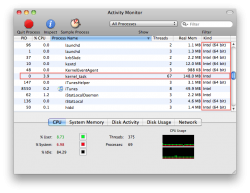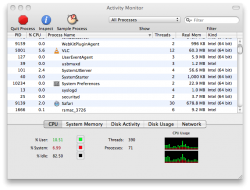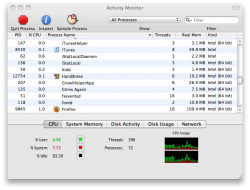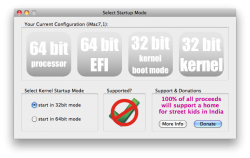Got a tip for us?
Let us know
Become a MacRumors Supporter for $50/year with no ads, ability to filter front page stories, and private forums.
handbrake and vlc
- Thread starter lotusteve
- Start date
- Sort by reaction score
You are using an out of date browser. It may not display this or other websites correctly.
You should upgrade or use an alternative browser.
You should upgrade or use an alternative browser.
VLC can play .vob files, which are commonly found on dvds. I don't know why the two of them must be installed together, but it's never a bad choice to have VLC on ur computer anyways-- personally, I prefer VLC to any other media players.
You also might consider avidemux in place of handbrake.
You also might consider avidemux in place of handbrake.
VLC is needed to decode the Content Scrambling System of the video DVD.
from How to backup/copy/rip video DVDs to your HDD and transcode them to another format.
Also of interest: How-To: Automating DVD & Blu-Ray (Backup, Encoding & Tagging) for Mac OS X 10.6
1. How to copy (rip) the content of video DVDs to your HDD
2. How to transcode the MPEG-2 encoded video DVD material for use on your computer after you ripped the video DVD.
3. How to transcode the MPEG-2 encoded video DVD material for use on your computer without ripping the video DVD.
2. How to transcode the MPEG-2 encoded video DVD material for use on your computer after you ripped the video DVD.
3. How to transcode the MPEG-2 encoded video DVD material for use on your computer without ripping the video DVD.
1. How to copy (rip) the content of video DVDs to your HDD
As commercial video DVDs use a copy protection scheme called CSS (Content Scramble System), additional software is needed to copy the content of a video DVD to your HDD, which is called "ripping". There are several applications to accomplish this.
1.1. MacTheRipper 2.6.6 (free)
Insert the video DVD into your DVD drive and open MacTheRipper and click the GO button, after which you can select the place you want the video DVD's content saved to.
As this version of MTR is quite old, it will not read many modern DVDs.
As this version of MTR is quite old, it will not read many modern DVDs.
1.3. Fairmount (free) - needs VLC 32-bit to decrypt the CSS (thanks to Satori for that information)
1.4. Mac DVDRipper Pro (9.95 USD)
Insert the video DVD and select a destination folder, then press the RIP button.
2. How to transcode the MPEG-2 encoded video DVD material for use on your computer after you ripped the video DVD.
As video DVDs take up a lot of space (up to 8GB), one can transcode (changing the format and encoding) the MPEG-2 encoded video into MPEG-4 encoded video via Handbrake, which might only take 1GB of HDD capacity away, while still looking good.
Handbrake currently offers to read VIDEO_TS folders, the folder on the video DVD with all the material (menus, video and audio) inside, and transcode the footage to something smaller. Currently variants of the space efficient and highly qualitative MPEG-4 codec are used, H264 or Xvid for example.
The current version of Handbrake offers two container formats, .mkv and .mp4, older versions also had the .avi container to transcode to.
.mkv and .mp4 containers accept the H264 codec, also used for the QuickTime trailers on Apple's Trailer page.
Handbrake also offers PRESETS for you to choose from. There are for the AppleTV, iPhone and iPod Touch, iPod and some more.
For more information about properly using Handbrake, either go to the Handbrake Community, read the Handbrake Guide or use MRoogle to find dozens upon dozens of threads about this.
Handbrake currently offers to read VIDEO_TS folders, the folder on the video DVD with all the material (menus, video and audio) inside, and transcode the footage to something smaller. Currently variants of the space efficient and highly qualitative MPEG-4 codec are used, H264 or Xvid for example.
The current version of Handbrake offers two container formats, .mkv and .mp4, older versions also had the .avi container to transcode to.
.mkv and .mp4 containers accept the H264 codec, also used for the QuickTime trailers on Apple's Trailer page.
Handbrake also offers PRESETS for you to choose from. There are for the AppleTV, iPhone and iPod Touch, iPod and some more.
For more information about properly using Handbrake, either go to the Handbrake Community, read the Handbrake Guide or use MRoogle to find dozens upon dozens of threads about this.
3. How to transcode the MPEG-2 encoded video DVD material for use on your computer without ripping the video DVD.
If you don't want to rip the video DVDs first, and just use Handbrake for transcoding the video, make sure to install VLC Player to circumvent the CSS I mentioned earlier.
Make sure you have the 64-bit version of both applications installed, or the 32-bit versions. Both applications will not work together, if one is 32-bit and one is 64-bit.
VLC Player 64-bit (VLC 1.1.0) - VLC Player 32-bit (1.0.5 and lower)
Handbrake 64-bit Intel, 32-bit Intel and 32-bit PPC on this page, so choose the right one
Make sure you have the 64-bit version of both applications installed, or the 32-bit versions. Both applications will not work together, if one is 32-bit and one is 64-bit.
VLC Player 64-bit (VLC 1.1.0) - VLC Player 32-bit (1.0.5 and lower)
Handbrake 64-bit Intel, 32-bit Intel and 32-bit PPC on this page, so choose the right one
from How to backup/copy/rip video DVDs to your HDD and transcode them to another format.
Also of interest: How-To: Automating DVD & Blu-Ray (Backup, Encoding & Tagging) for Mac OS X 10.6
thanks for the replys. i should have said what i was doing with the dvd, well all i want to do is take the film from the dvd and put it on my ipad. is there a easyer way to do this ?.VLC can play .vob files, which are commonly found on dvds. I don't know why the two of them must be installed together, but it's never a bad choice to have VLC on ur computer anyways-- personally, I prefer VLC to any other media players.
You also might consider avidemux in place of handbrake.
Use mactheripper to either do a full rip or chapter-title only rip. Then convert those vob files into mp4 files using either handbrake or avidemux. Handbrake is more user friendly while avidemux provides considerably more filters and sparcing/splicing etc. One thing that might be important to you is the fact that handbrake offers iPod preset I think.
thanks for the replys. i should have said what i was doing with the dvd, well all i want to do is take the film from the dvd and put it on my ipad. is there a easyer way to do this ?.
Using Mactheripper to completely copy the DVD, then selecting that folder and opening it with Handbrake should work fine and not prompt you about anything to do with VLC.
Just to sum up what other people have said, albeit in simpler terms - the reason VLC needs to be installed is that the developers of Handbrake are trying to avoid any possible trouble by distributing a program that bypasses DVD copy protection. When you use it to decode a protected DVD, Handbrake starts using resources associated with VLC's DVD playback features so that, ultimately, Handbrake isn't the program that is bypassing the copy protection at all - it's VLC.
VLC is needed to decode the Content Scrambling System of the video DVD.
1. How to copy (rip) the content of video DVDs to your HDD
2. How to transcode the MPEG-2 encoded video DVD material for use on your computer after you ripped the video DVD.
3. How to transcode the MPEG-2 encoded video DVD material for use on your computer without ripping the video DVD.
1. How to copy (rip) the content of video DVDs to your HDD
As commercial video DVDs use a copy protection scheme called CSS (Content Scramble System), additional software is needed to copy the content of a video DVD to your HDD, which is called "ripping". There are several applications to accomplish this.
1.1. MacTheRipper 2.6.6 (free)
Insert the video DVD into your DVD drive and open MacTheRipper and click the GO button, after which you can select the place you want the video DVD's content saved to.
As this version of MTR is quite old, it will not read many modern DVDs.
1.3. Fairmount (free) - needs VLC 32-bit to decrypt the CSS (thanks to Satori for that information)
1.4. Mac DVDRipper Pro (9.95 USD)
Insert the video DVD and select a destination folder, then press the RIP button.
2. How to transcode the MPEG-2 encoded video DVD material for use on your computer after you ripped the video DVD.
As video DVDs take up a lot of space (up to 8GB), one can transcode (changing the format and encoding) the MPEG-2 encoded video into MPEG-4 encoded video via Handbrake, which might only take 1GB of HDD capacity away, while still looking good.
Handbrake currently offers to read VIDEO_TS folders, the folder on the video DVD with all the material (menus, video and audio) inside, and transcode the footage to something smaller. Currently variants of the space efficient and highly qualitative MPEG-4 codec are used, H264 or Xvid for example.
The current version of Handbrake offers two container formats, .mkv and .mp4, older versions also had the .avi container to transcode to.
.mkv and .mp4 containers accept the H264 codec, also used for the QuickTime trailers on Apple's Trailer page.
Handbrake also offers PRESETS for you to choose from. There are for the AppleTV, iPhone and iPod Touch, iPod and some more.
For more information about properly using Handbrake, either go to the Handbrake Community, read the Handbrake Guide or use MRoogle to find dozens upon dozens of threads about this.
3. How to transcode the MPEG-2 encoded video DVD material for use on your computer without ripping the video DVD.
If you don't want to rip the video DVDs first, and just use Handbrake for transcoding the video, make sure to install VLC Player to circumvent the CSS I mentioned earlier.
Make sure you have the 64-bit version of both applications installed, or the 32-bit versions. Both applications will not work together, if one is 32-bit and one is 64-bit.
VLC Player 64-bit (VLC 1.1.0) - VLC Player 32-bit (1.0.5 and lower)
Handbrake 64-bit Intel, 32-bit Intel and 32-bit PPC on this page, so choose the right one
from How to backup/copy/rip video DVDs to your HDD and transcode them to another format.
Also of interest: How-To: Automating DVD & Blu-Ray (Backup, Encoding & Tagging) for Mac OS X 10.6
daft question, but how do i know which to download ?.. intel 64 or intel 32.
my machine is a brand new 21.5 with 500gig hard drive.
daft question, but how do i know which to download ?.. intel 64 or intel 32.
my machine is a brand new 21.5 with 500gig hard drive.
As most Intel Macs, since the use of the Core2Duo and Xeon and i-Core, use 64-bit CPUs, download the 64-bit version. VLC is 64-bit with its latest release (1.1.0) and Handbrake has been 64-bit for a while.
All iMacs since core2duo can support 64bit. By default they boot up into 32 bit, so you'd restart your computer and hold down 6 and 4 to boot into 64 bit. To keep it booted in 64 bit for every time you reboot, you have to enter a command into the terminal.
All iMacs since core2duo can support 64bit. By default they boot up into 32 bit, so you'd restart your computer and hold down 6 and 4 to boot into 64 bit. To keep it booted in 64 bit for every time you reboot, you have to enter a command into the terminal.
But 32-bit kernel can run 64-bit apps so there is no need to boot into 64-bit, in fact, it's not even recommended as there might be driver issues
All iMacs since core2duo can support 64bit. By default they boot up into 32 bit, so you'd restart your computer and hold down 6 and 4 to boot into 64 bit. To keep it booted in 64 bit for every time you reboot, you have to enter a command into the terminal.
No need to boot the 64-bit kernel for running 64-bit applications.
Attachments
I remember I specifically had to, for 64bit vlc and 64bit handbrake. I downloaded and installed them, but the logos showed an interstate highway symbol on them with the number 64, and upon trying to open them, the programs gave me some sort of error message.
I remember I specifically had to, for 64bit vlc and 64bit handbrake. I downloaded and installed them, but the logos showed an interstate highway symbol on them with the number 64, and upon trying to open them, the programs gave me some sort of error message.
VLC and Handbrake run in 64-bit mode without a problem for me, while my kernel is booted into 32-bit.
Attachments
Apple need to just buy or incorporate VLC into Quicktime. Wouldn't it be nice to just need one player systemwide?
This is kinda off-topic but how do you play multiple videos at the same time in VLC? Everytime I have video open and then open another to try and compare them the old one goes away and the new one opens. How do I make them both play?
Register on MacRumors! This sidebar will go away, and you'll see fewer ads.