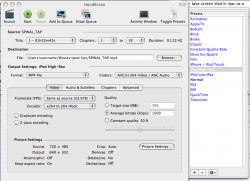I have been encoding movies with handbrake. This has been working great but I can not get them to transfer to my ipod. I have used the ipod encoder setting and made sure the res. is 640 x 272 which is the same as the movies I have bought off itunes. Those movies work great and look great on my appletv. But when ever I try to transfer them over I get a message that this movie cannot be played on this ipod. So I must be doing something wrong with handbrake. What do I need to do to get my videos I encode to be like the ones from apple?
Kevin
Kevin