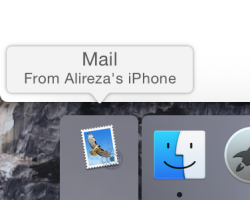Become a MacRumors Supporter for $50/year with no ads, ability to filter front page stories, and private forums.
Handoff
- Thread starter Afbar1114
- Start date
- Sort by reaction score
You are using an out of date browser. It may not display this or other websites correctly.
You should upgrade or use an alternative browser.
You should upgrade or use an alternative browser.
same here! maybe its not fully accessible to the beta program.
I just found out i needed to update the apps on iOS so i am installing them now. there is also a setting on OS X as well
there is a setting on: system preferences -> general -> allow handoff between this mac and your iCloud devices
Although I still cannot get this to work on my 2013 rMBP and iPhone 5
Although I still cannot get this to work on my 2013 rMBP and iPhone 5
I can't get it to work either. I'm supposed to have bluetooth on right? Whether it's on or not, it still won't work.
just turn on airdrop on your iphone and it's ready
do you have bluetooth turned on for the MBP? i can't get it to work at all
do you have bluetooth turned on for the MBP? i can't get it to work at all
same here.
And another here having the same issue. rMBP and iPhone 5s. Have tried with Bluetooth turned on and off on both devices.
I got it working on my 2012 MB Pro. Come to find out, after I rebooted the first time after installing Yosemite my bluetooth was not working. I had to hold shift, ctrl+option, and power when turned off and plugged into power. After I did that it reset my bluetooth and it started working on my macbook pro. Once I did that, handoff is working.
Question I have is that I can't get it to work on imessages, trying to type a text on my iphone it shows Chrome in the handoff window and its not even an open or active app.
Also, I use the mail app on my iphone for my company email but on my mac I use outlook. So when trying to type an email for work and handoff pops up and I try to open up handoff it cant do it because that email address isnt configured in the mail app on mac. Bummer.
Question I have is that I can't get it to work on imessages, trying to type a text on my iphone it shows Chrome in the handoff window and its not even an open or active app.
Also, I use the mail app on my iphone for my company email but on my mac I use outlook. So when trying to type an email for work and handoff pops up and I try to open up handoff it cant do it because that email address isnt configured in the mail app on mac. Bummer.
I got it working on my 2012 MB Pro. Come to find out, after I rebooted the first time after installing Yosemite my bluetooth was not working. I had to hold shift, ctrl+option, and power when turned off and plugged into power. After I did that it reset my bluetooth and it started working on my macbook pro. Once I did that, handoff is working.
Question I have is that I can't get it to work on imessages, trying to type a text on my iphone it shows Chrome in the handoff window and its not even an open or active app.
Also, I use the mail app on my iphone for my company email but on my mac I use outlook. So when trying to type an email for work and handoff pops up and I try to open up handoff it cant do it because that email address isnt configured in the mail app on mac. Bummer.
Handoff works for me but only for Safari. If I'm using messages on Yosemite, I won't see a handoff option for messages on my phone. Only for safari, even if its not the active window.
This feature is noted not to always work in the release notes for Yosemite DP1. I can't get it to work at all, I guess some of us just need to wait for updates.
Excerpt from release notes:
Continuity
Known Issues
Some apps that use Handoff will mistakenly show as Safari in the iOS lock screen and OS X Dock.
In some cases, not all devices associated with an Apple ID will pair successfully. These devices will be unable to use Handoff, Phone calls, or Instant HotSpot.
When using a Mac, Handoff may sometimes stop showing icons on other iOS and OS X devices.
Handoff-based Bluetooth connections between devices may stop working after trying to use Handoff.
In some cases, using Handoff with Safari will result in an old URL being resumed instead of the current URL.
Directions and Navigation in Maps does not work with Handoff in Developer Preview 1.
Phone calls to and from the Mac may sometimes not complete or send and receive audio.
Excerpt from release notes:
Continuity
Known Issues
Some apps that use Handoff will mistakenly show as Safari in the iOS lock screen and OS X Dock.
In some cases, not all devices associated with an Apple ID will pair successfully. These devices will be unable to use Handoff, Phone calls, or Instant HotSpot.
When using a Mac, Handoff may sometimes stop showing icons on other iOS and OS X devices.
Handoff-based Bluetooth connections between devices may stop working after trying to use Handoff.
In some cases, using Handoff with Safari will result in an old URL being resumed instead of the current URL.
Directions and Navigation in Maps does not work with Handoff in Developer Preview 1.
Phone calls to and from the Mac may sometimes not complete or send and receive audio.
Register on MacRumors! This sidebar will go away, and you'll see fewer ads.