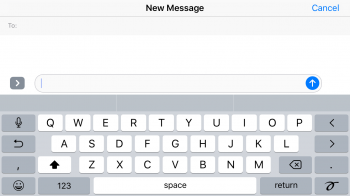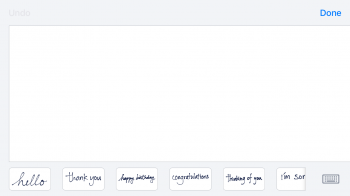Got a tip for us?
Let us know
Become a MacRumors Supporter for $50/year with no ads, ability to filter front page stories, and private forums.
Handwritten iMessage
- Thread starter mrmike316
- Start date
- Sort by reaction score
You are using an out of date browser. It may not display this or other websites correctly.
You should upgrade or use an alternative browser.
You should upgrade or use an alternative browser.
Is the handwritten feature in iMessage not working any longer?????
Rotate the screen, tap the drawn out loop (looks almost like an upside down script "e") in the very bottom right corner next to the Return key. (See screenshots)
Attachments
Last edited:
How come whenever I rotate my iPhone on iOS 10 it automatically puts me into the hand writing mode? I hate it. I'm weird and I type in landscape sometimes.Rotate the screen, tap the draw out loop (looks almost like an upside down script "e") in the very bottom right corner next to the Return key. (See screenshots)
How come whenever I rotate my iPhone on iOS 10 it automatically puts me into the hand writing mode? I hate it. I'm weird and I type in landscape sometimes.
Tap the keyboard icon (when in the handwriting tool) in the bottom right corner. It should default to where you left that screen at thereafter.
It's not in the settings. Launch iMessage, turn your phone to landscape and it the swirl button in the bottom rightHow does one enable handwritten keyboard? I couldn't find it in the 'Keyboard' settings.
Handwritten keyboard is an iMessage-only thing with iOS 10. Just turn your phone to landscape. If it doesn't automatically come up, tap the little swirly icon in the bottom left. To bring back the keyboard from the handwriting view, tap the keyboard icon on the bottom left.How does one enable handwritten keyboard? I couldn't find it in the 'Keyboard' settings.
How does one enable handwritten keyboard? I couldn't find it in the 'Keyboard' settings.
Did you not even read the thread? I explained and showed screenshots in the second post...
Thanks for the responses, I missed the fact that this was only available on iOS 10, and I am still on 9.
Thanks for the responses, I missed the fact that this was only available on iOS 10, and I am still on 9.
Don't worry. Some folks around here are a little rough around the edges with their help.
Don't worry. Some folks around here are a little rough around the edges with their help.
Hard not to be rough when a poster posts a question that was answered literally three posts up from theirs. If the answer was buried in a long thread, sure, but this thread is very short and hard to miss the answer. Being lazy will generally get a response on the internet
Hard not to be rough when a poster posts a question that was answered literally three posts up from theirs. If the answer was buried in a long thread, sure, but this thread is very short and hard to miss the answer. Being lazy will generally get a response on the internet
Your screenshot would not be of much help to a guy on iOS 9 who didn't realize it was a 10 exclusive.
Well, realistically there wouldn't be much of a way to know that unless someone mentions it, and the default (and quite reasonable/rational) assumption in threads that are in an iOS 10 forum, is that the content relates to iOS 10 (again, unless mentioned otherwise).Your screenshot would not be of much help to a guy on iOS 9 who didn't realize it was a 10 exclusive.
Your screenshot would not be of much help to a guy on iOS 9 who didn't realize it was a 10 exclusive.
We're in the iOS 10 sub forum. So it wasn't meant to help anyone still on iOS 9. Again comes down to laziness and not realizing that they were in the iOS 10 forum in the first place.
No worries, it was my fault, I realized it a little late that I was in iOS 10 section.
I can't figure out how to get to handwriting while in zoomed mode, is that really not an option?
I can't figure out how to get to handwriting while in zoomed mode, is that really not an option?
Did you lock rotation? In zoomed mode, the apps will automatically get into handwriting mode when you turn in to landscape.
Did you lock rotation? In zoomed mode, the apps will automatically get into handwriting mode when you turn in to landscape.
Yes that was it lolDid you lock rotation? In zoomed mode, the apps will automatically get into handwriting mode when you turn in to landscape.
Register on MacRumors! This sidebar will go away, and you'll see fewer ads.