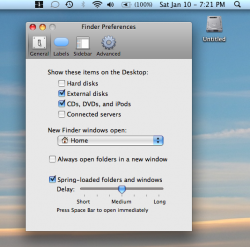Got a tip for us?
Let us know
Become a MacRumors Supporter for $50/year with no ads, ability to filter front page stories, and private forums.
Hard disk won't go away from desktop
- Thread starter miamialley
- Start date
- Sort by reaction score
You are using an out of date browser. It may not display this or other websites correctly.
You should upgrade or use an alternative browser.
You should upgrade or use an alternative browser.
You rename it from within Windows. You can't do anything to it in OS X without NTFS-3G and MacFUSE.
You rename it from within Windows. You can't do anything to it in OS X without NTFS-3G and MacFUSE.
Okay thanks. I'm more concerned with getting rid of it from my Mac desktop. As you can see, I have selected to not show hard disks, but there it is.
Rename it from within Windows and start the name with a period "." like .Windows, and it won't show up.
Woof, Woof - Dawg

Woof, Woof - Dawg

Rename it from within Windows and start the name with a period "." like .Windows, and it won't show up.
Woof, Woof - Dawg
How do I rename it from Windows? Any screen shots please?
How do I rename it from Windows? Any screen shots please?
If I did it correctly, I just right clicked my hard disk ('my computer' folder) and clicked 'rename.' I'm still downloading updates for Vista, so haven't tested it yet to see if it works.
Rename it from within Windows and start the name with a period "." like .Windows, and it won't show up.
Woof, Woof - Dawg
This worked for me. Thanks a lot!
Hey miamialley! Could you please tell me in detail of how you did it?This worked for me. Thanks a lot!
I apologize for any inconvenience. Thanks for your time.
Hey miamialley! Could you please tell me in detail of how you did it?
I apologize for any inconvenience. Thanks for your time.
Using Windows:
Go to 'my computer,' then right click your windows hard drive and rename it. I named mine: (it won't necessarily be named the same as it shows up on your Mac desktop.)
.VistaPC
This did it for me.
Register on MacRumors! This sidebar will go away, and you'll see fewer ads.