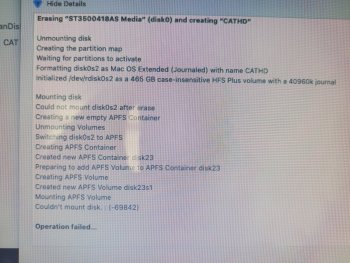I have few 2009 Apple iMac computers in the office with 500 GB hard drive. All of them, except one, successfully installed Catalina macOS using Dosdude's patch and run beautifully.
The one that couldn't... had a message saying, 'hard drive mount has failed' after attempted to erase the hard drive (APFS) using Disk Utility.
I can easily erase/mount the hard drive using exFat, Fat16, Fat32 etc, but not APFS. I know the hard drive is healthy and verified by the Disk Utility. I even swapped the hard drive with another healthy 500 GB drive with no luck.
I went as far as using a Linux live USB stick to erase the hard drive using the gparted utility.
Can anyone explain why this is happening?
The one that couldn't... had a message saying, 'hard drive mount has failed' after attempted to erase the hard drive (APFS) using Disk Utility.
I can easily erase/mount the hard drive using exFat, Fat16, Fat32 etc, but not APFS. I know the hard drive is healthy and verified by the Disk Utility. I even swapped the hard drive with another healthy 500 GB drive with no luck.
I went as far as using a Linux live USB stick to erase the hard drive using the gparted utility.
Can anyone explain why this is happening?