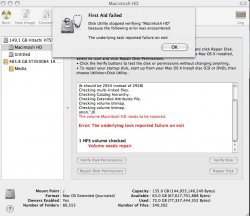Hi,
I've started getting random errors when I try to launch programs that I have been using for a long time.
I keep getting:
You cannot open hte application "Internet Connect" because it may be damaged or incomplete
This has started to happen to other programs too. I have run the disk utility and verified permissions and verified the disk. Are there any free programs that will analyze my disk's integrity?
Thanks
I've started getting random errors when I try to launch programs that I have been using for a long time.
I keep getting:
You cannot open hte application "Internet Connect" because it may be damaged or incomplete
This has started to happen to other programs too. I have run the disk utility and verified permissions and verified the disk. Are there any free programs that will analyze my disk's integrity?
Thanks