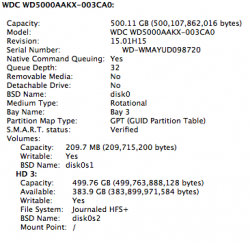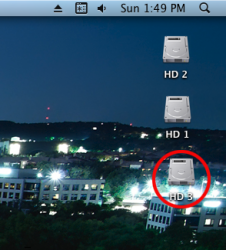Wondering why when I select my HD 3 drive in (System Preferances/Startup Disc) it doesn't appear on TOP of the stacking order like my other 2 drives. I have (3) HD's on my MacPro. Example: when I choose my 3rd HD it remains on the bottom of the stack when I choose it as a Startup Drive. My other 2 drives always move to the top of the stack when I choose them as a startup disc. See 2 attachments, HD 3 remains on the bottom and I know it has started up as the start up drive. I changed all (3) of my drives desktop patterns to something different so I know they are the drives I have chosen as a startup disc. My MacPro has (4) drive bays..... I put all three drives in order...Drive 1 (Bay 1)....Drive 2 (Bay 2)....Drive 3 (Bay 3) and one empty bay in 4. Any help would be appreciated! Reesche
Got a tip for us?
Let us know
Become a MacRumors Supporter for $50/year with no ads, ability to filter front page stories, and private forums.
Hard drive symbol not moving up to the top at start up disc?
- Thread starter Reesche
- Start date
- Sort by reaction score