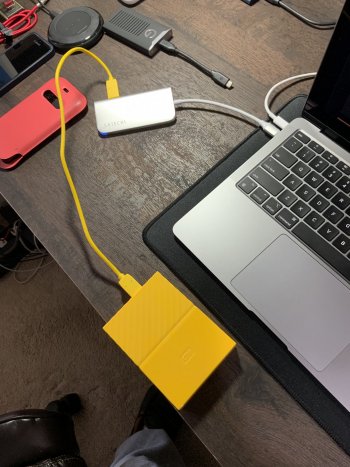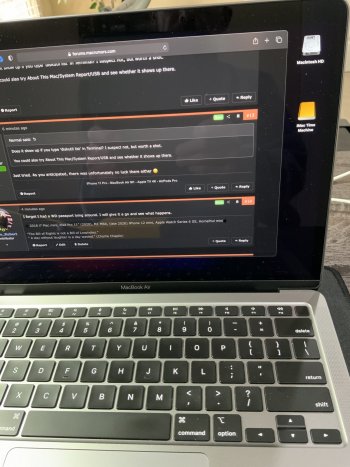I have a WD Passport Pro portable network hard drive, and when I plug it into my MacBook Air M1 with USB cable it just starts charging, it does not appear on my screen. It works, and has always worked fine on my MacBook Air from 2014. Does anyone know the solution to get it connected?
Got a tip for us?
Let us know
Become a MacRumors Supporter for $50/year with no ads, ability to filter front page stories, and private forums.
Hard drive will not connect
- Thread starter JSBRG
- Start date
- Sort by reaction score
You are using an out of date browser. It may not display this or other websites correctly.
You should upgrade or use an alternative browser.
You should upgrade or use an alternative browser.
Check in the Disk Utility App for the drive, you might have to go to View --> Show All Devices, but do you see your drive listed but greyed out? Can you right click and choose Mount? I've got 2 WD ElitePro drives and 2 WD MyBook drives, along with a Passport drive, and only one of them connects automatically. I'm having to manually mount all of the other ones, and I'm prompted to enter my Password for the drive, and checking the box to remember the PW doesn't seem to be saving. Which should then automatically mount said drives.I have a WD Passport Pro portable network hard drive, and when I plug it into my MacBook Air M1 with USB cable it just starts charging, it does not appear on my screen. It works, and has always worked fine on my MacBook Air from 2014. Does anyone know the solution to get it connected?
I don’t think so. I’ve got 5 or so large external drives (6TB-8TB) all connected thru a powered Aukey 10 port hub connected thru an Apple branded USB Type A to USB-C adapter.It does not appear in Disk Utility at all. When I connect it, it just starts charging. Have tried both USB-C ports. Could it be because I connect it with a USB-A to USB-C adapter?
What about maybe another cable for the drive itself? I’m honestly not sure, especially if it still works on another machine.I use the same USB A to C adapter from Apple, so you're probably right that this is not where the problem lies. Hmm ... what can it be then.
The problem seems to be on the Western Digital side. I read another thread of 2 other people having connect problems with WD drives on M1.
@Apple_Robert
@gank41 do not experience any problems. He also uses hard drives from WD.
Found this thread. It's not looking good. They have exactly the same problem as me.

 forums.macrumors.com
forums.macrumors.com
@gank41 do not experience any problems. He also uses hard drives from WD.
Found this thread. It's not looking good. They have exactly the same problem as me.

WD my Passport Wireless Pro 2Tb external hard drive doesn't mount
Hello from Germany :-), I have an issue with my MacBook Air m1 (Big Sur 11.1) in combination with my WD my passport wireless pro 2tb (hard drive not ssd). It simply won't mount. Usually you can here the drive spinning, but it doesn't vibrate at all. It just charges the internal harddrive...
Sorry for the confusion. It may be certain WD drives that are the problem. If I am not mistaken, the gents in the other thread had different drives from those here.
Last edited:
Does it show up if you type 'diskutil list' in Terminal? I suspect not, but worth a shot.
You could also try About This Mac/System Report/USB and see whether it shows up there.
You could also try About This Mac/System Report/USB and see whether it shows up there.
Does it show up if you type 'diskutil list' in Terminal? I suspect not, but worth a shot.
You could also try About This Mac/System Report/USB and see whether it shows up there.
Just tried. As you anticipated, there was unfortunately no luck there either 😔
Can you connect to the Passport Pro wirelessly?
Do you have the NTFS drivers installed (or have you converted the drive to a Mac drive format?)
I'm pretty sure that you would need to find the Paragon NTFS drivers that are now updated for Big Sur.
Do you have the NTFS drivers installed (or have you converted the drive to a Mac drive format?)
I'm pretty sure that you would need to find the Paragon NTFS drivers that are now updated for Big Sur.
I forgot I had a WD passport lying around. I will give it a go and see what happens.
Thank you, looking forward to hearing about your experience. Fingers crossed.
Yes luckily it shows up under networks so can communicate that way. But it is not optimal because I move large files and it works slowly.Can you connect to the Passport Pro wirelessly?
Do you have the NTFS drivers installed (or have you converted the drive to a Mac drive format?)
Can't remember if it is formatted as ExFat or NTFS, however I know it is not an Apple format.
OP has a WD Passport Pro wireless drive. That's why it starts charging - that drive has an internal battery, so plugging in to USB would ordinarily charge the battery while connected. After looking through the manual, it looks like the OP needs to have the NTFS drivers installed, before accessing the drive. Not sure why that would keep it from mounting, however.
OP can download the updated NTFS drivers directly from the WD support
 support-en.wd.com
support-en.wd.com
OP can download the updated NTFS drivers directly from the WD support
My Passport Wireless Pro
Last edited:
no Unfortunately not 😔Do you have a Windows pc to try it on?
Have you ever updated the firmware on your passport pro?
 support-en.wd.com
(Scroll down to the firmware section...)
support-en.wd.com
(Scroll down to the firmware section...)
My Passport Wireless Pro
I’ve got three different types of WD drives, tooSorry the confusion. It may be certain WD drives that are the problem. If I am not mistaken, the gents in the other thread had different drives from those here.
Can you boot into recovery mode and see it in Disk Utility there? Maybe just to rule out any other potential software loading up or preventing it from showing up?Just tried. As you anticipated, there was unfortunately no luck there either 😔
Register on MacRumors! This sidebar will go away, and you'll see fewer ads.