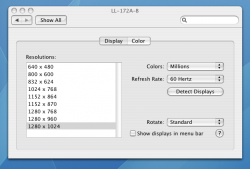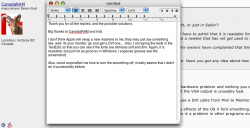Could anyone help me here please.
I just installed the Tiger on my Mac Mini. However, I found that it is really hard to read the text on the webpage, it is not clear at all. And I am kind of sure that it is not the problem with my LCD, it should be something do with the Tiger display setting, smoothing or whatever?
Anyone please help me out. Thanks a lot.
I just installed the Tiger on my Mac Mini. However, I found that it is really hard to read the text on the webpage, it is not clear at all. And I am kind of sure that it is not the problem with my LCD, it should be something do with the Tiger display setting, smoothing or whatever?
Anyone please help me out. Thanks a lot.