Immediately upon upgrading to 10.10.1 I noticed my Hardwired LAN (cat5e) performance took a huge performance hit, so much it's not usable.
I've not seen reports of this, and under 10.10 base I had no problems with LAN speed.
I have multiple Aperture Libraries, these are "big" in size 30GB to close to 300GB.
I have a 6TB NAS (WD MyCloud EX2) and a 2TB via USB on the Airport Extreme. Both used to work no problem but now so slow
What took 3-4 hours to copy a 250GB file is now days....not acceptable, I even started the copy overnight and next morning still chugging away, pictures show what I mean

When I take that exact same 2TB drive, un-plug it from the Airport Extreme and directly plug it to the iMac it transfers files as expected, 3-4 hours for 250GB file.
snapshots shows the transfer speed progression from initial start to a few minute after
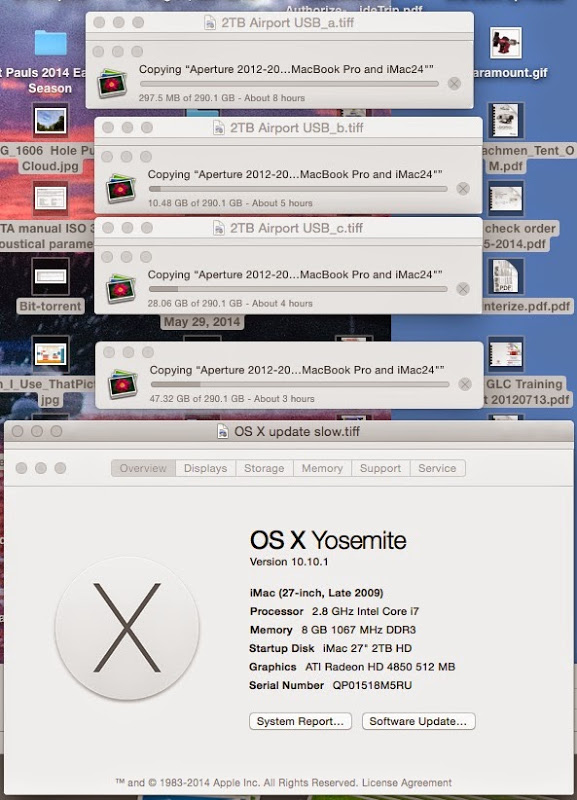
fwiw - yea some cable clutter, my loft with 27" imac and stuff

I've not seen reports of this, and under 10.10 base I had no problems with LAN speed.
I have multiple Aperture Libraries, these are "big" in size 30GB to close to 300GB.
I have a 6TB NAS (WD MyCloud EX2) and a 2TB via USB on the Airport Extreme. Both used to work no problem but now so slow
What took 3-4 hours to copy a 250GB file is now days....not acceptable, I even started the copy overnight and next morning still chugging away, pictures show what I mean

When I take that exact same 2TB drive, un-plug it from the Airport Extreme and directly plug it to the iMac it transfers files as expected, 3-4 hours for 250GB file.
snapshots shows the transfer speed progression from initial start to a few minute after
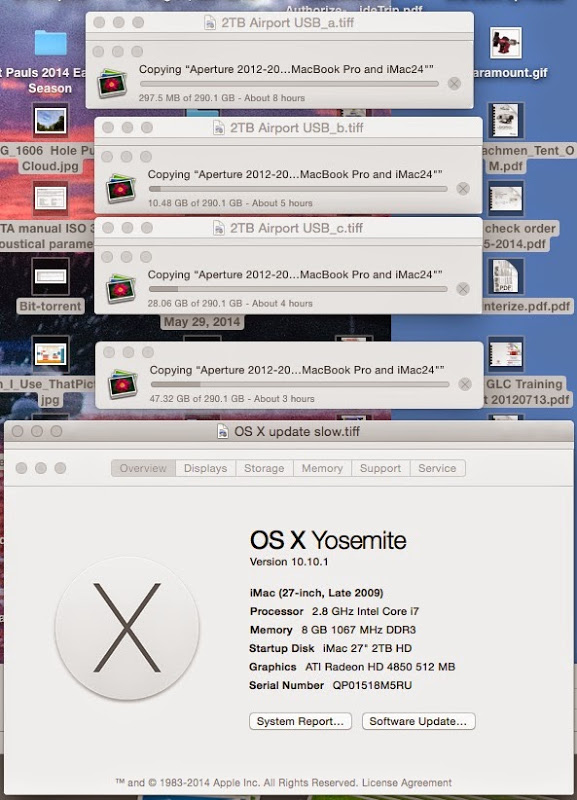
fwiw - yea some cable clutter, my loft with 27" imac and stuff








