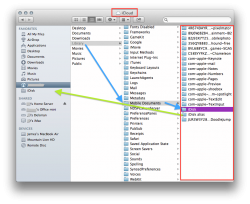I really wish I could do this, but as convenient as it would be, I haven't made the switch yet for one big reason—the way files are categorized by app rather than folder.
I know iCloud allows sorting into folders a la iOS. But it doesn't change the fact that files have to be linked with a specific program in the cloud.
Like everyone else has been doing for the past few decades, I organize my stuff by folder. If a file has to do with a specific project, it goes in the folder for that project, whether it's a PDF, Word doc, Photoshop file, JPEG, Excel... but I can't do that anymore with iCloud. Instead, things are scattered around in as many different places as there are file types.
I'm in college—if I use iCloud, I can't have one folder for each class, in which I can store the syllabus, readings, homework, essays, notes... The only way out is to have duplicates of my old folders, one within each app, be it Pages, TextEdit, Preview, or something else.
This behavior is totally ridiculous, the exact opposite of the user-friendly experience I love on OS X. It actively prevents people from organizing their stuff. In real life, people don't think in terms of "files I open with Preview" and "files I open with Pages." They think in terms of "Tax stuff" and "Eng 202" and "Thesis project."
I really, really want to like a cool feature like iCloud. But until Apple allows for better file organization, or at least access through Finder, I'll be leaving that "Documents & Data" option unchecked in iCloud preferences... and sticking with Dropbox.
Thoughts? Has anyone found a work-around for this? Or figured out a new workflow?
If you guys agree with me, please use the feedback form on Apple's website to let them know.
I know iCloud allows sorting into folders a la iOS. But it doesn't change the fact that files have to be linked with a specific program in the cloud.
Like everyone else has been doing for the past few decades, I organize my stuff by folder. If a file has to do with a specific project, it goes in the folder for that project, whether it's a PDF, Word doc, Photoshop file, JPEG, Excel... but I can't do that anymore with iCloud. Instead, things are scattered around in as many different places as there are file types.
I'm in college—if I use iCloud, I can't have one folder for each class, in which I can store the syllabus, readings, homework, essays, notes... The only way out is to have duplicates of my old folders, one within each app, be it Pages, TextEdit, Preview, or something else.
This behavior is totally ridiculous, the exact opposite of the user-friendly experience I love on OS X. It actively prevents people from organizing their stuff. In real life, people don't think in terms of "files I open with Preview" and "files I open with Pages." They think in terms of "Tax stuff" and "Eng 202" and "Thesis project."
I really, really want to like a cool feature like iCloud. But until Apple allows for better file organization, or at least access through Finder, I'll be leaving that "Documents & Data" option unchecked in iCloud preferences... and sticking with Dropbox.
Thoughts? Has anyone found a work-around for this? Or figured out a new workflow?
If you guys agree with me, please use the feedback form on Apple's website to let them know.
Last edited: