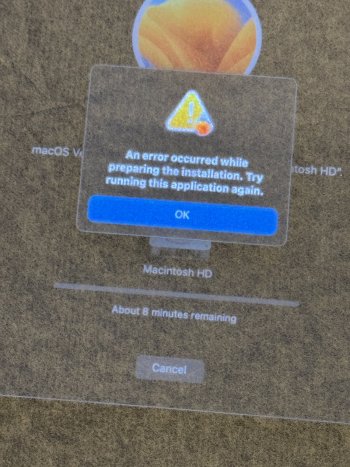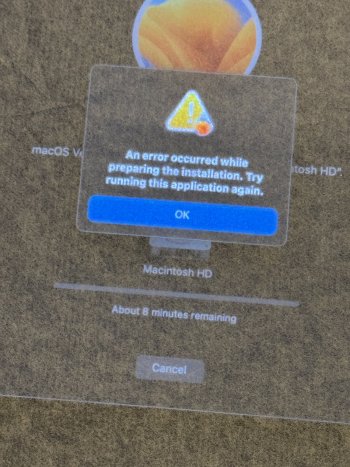Got a tip for us?
Let us know
Become a MacRumors Supporter for $50/year with no ads, ability to filter front page stories, and private forums.
Has anyone seen this error?
- Thread starter gbf
- Start date
- Sort by reaction score
You are using an out of date browser. It may not display this or other websites correctly.
You should upgrade or use an alternative browser.
You should upgrade or use an alternative browser.
That is one of the more generic error messages I've seen. There's nothing in the screenshot that helps narrow down the specific cause, but it could be hardware related (HDD/SSD issues, RAM issues), software related (corrupted file being downloaded, issues with the existing OS) or something else not directly related to your machine.
I can see a couple of ways to try to resolve this. The easiest way is via the process listed here (Macworld). However if that still does not work, you can always try restoring from another Mac using DFU mode and the Apple Configurator 2 app.
Yes, I see have seen the same error when I am trying to install or update the OS on a mid-2015 Air that had been exposed to moisture. Eventually, after 2 or 3 tries, the OS will install or update.
It can't the SSD because it happens with a working SSD from another Air; therefore, I think there is something on the main board that is flaky.
It can't the SSD because it happens with a working SSD from another Air; therefore, I think there is something on the main board that is flaky.
It could be a bad board. When I run the built-in diagnostics, I get no errors but I know something is not right because of the error messages on the Air during an OS install or upgrade. I get the error message with USB installers for Catalina, High Sierra, and Monterey.I’m on my way to the Apple Store right now. Do you think I have a bad board?
The built-in diagnostics are not as thorough as the diagnostics run at the Apple Store. The first set of tests are run using Apple diagnostics available to the frontline reps. If this set of tests cannot determine the fault, the techs in the back have another set of tools available. The techs will also check for moisture and physical damage after removing the bottom cover.How do they definitively rule this out I mean who knows how to do this perfectly and say yes, this is the problem and how do they do it?
If there is a defective part that is replaceable, they will replace it for a fee.Do you trust them to fix it like it’s brand new sir? I’ve never had to do this.
If the defect is on a resistor, capacitor, fuse, etc. on the mainboard, they will not perform a board-level repair.
Register on MacRumors! This sidebar will go away, and you'll see fewer ads.