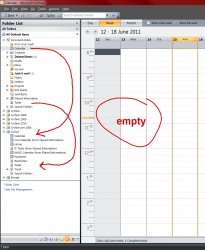I dunno about any "tricks" to working it yet, but i'd sure like to! I will make some comments about how I've gone so far though.
I found that iCloud is generally buggy on Windows with Outlook '07 (yes, I know it's only a beta). I couldn't sync my contacts no matter how I tried. It always seemed to drop out when it came to syncing contacts photos, even after I deleted the photos.
The interface isn't very user friendly & doesn't really tell you what it's doing e.g; whether it's setting up a permanent link or a one time sync (will test shortly).
The most frustrating thing of all is that it doesn't just link/sync into an existing calendar/tasks file, but rather extracts all the information & creates a new folder (like a .pst file) in outlook where it shows all the information. See image...
For me this is especially annoying as:
A: my personal & work stuff is in now the same place
B: My calendar can't be seen by others in the workplace
C: I can't keep the up to date versions of other peoples calendars on my phone.(which is the whole purpose of using the cloud for us)
I thought it should work like an itunes sync with a iphone, eg; tick calendars you wanted, and then it would merge without moving them.
Edit: When installed on outlook, iCloud has a little "refresh icloud" that i assume you press once you have some changes to share. updating is pretty seamless on the iphone end.
Also, for some absurd reason during my testing and fiddling my phone cancelled appointments in my calendar and sent emails to all the attendees. I then had to send out subsequent emails informing everyone that it was a lie, meetings were still on...