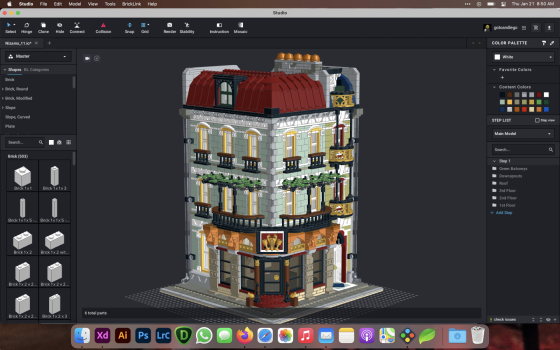I've begun creative writing on my 512 16 MBP.
How about you?
Has your new machine inspired you to take up a new hobby, or rekindle with a past hobby?
How about you?
Has your new machine inspired you to take up a new hobby, or rekindle with a past hobby?