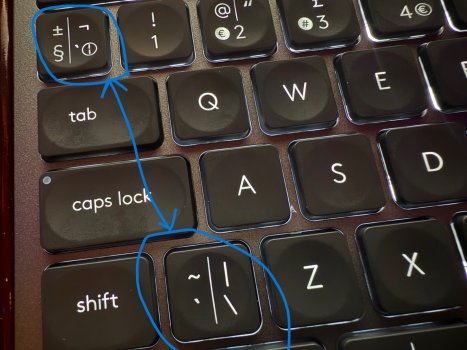Picked up an old Mac Pro 2013 (it works great). Got a UK Layout Logitech MX Keys S keyboard and Mouse to go with it. It can be used with both Mac and PC which is why I chose it. It's paired over Bluetooth - not the dongle. It has a hash key over by the enter key but I just can't get it to produce a hash symbol no matter which of the special keys I hold down?
I've got the keyboard settings set to British and the £ sign works as it should. I've read that you can press option and 3 to get a # symbol (and it does work) but that's a pain in the backside as it's a key I need to use a lot. What do I need to do to get it working correctly please?
I've got the keyboard settings set to British and the £ sign works as it should. I've read that you can press option and 3 to get a # symbol (and it does work) but that's a pain in the backside as it's a key I need to use a lot. What do I need to do to get it working correctly please?