I have four Mac Pro’s - two 2010’s all fully upgraded with current tech (one running Thunderbolt 3 via Windows cold boot to load drivers) and two 2013 Mac Pro’s. I’m unloading one of my 2010’s and would love some advice on pricing. The tough issue is that it’s fully upgraded with current tech including a genuine Apple Broadcom WiFiac+BTLE4 card drawing power from the other unused Bluetooth card as the new ones are combined. All info is detailed below. i would greatly appreciate any advice. Thanks!
| Apple Mac Pro 2010 3.33GHz 6-Core UPGRADED with current tech and Apple Genuine parts. As I have two 2010 Mac Pro's (and two 2013 Mac Pro6,1 12-Core Systems) I have used for daily drivers, I am unloading this one as I do not need it and want it to go to a good home. Both systems have been fully upgraded with current genuine Apple parts (specifically Broadcom WiFiac+BTLE 4.x), USB-C 3.1 and USB 3 PCIe cards, SATA III PCIe boot drive, Apple supported AMD Sapphire PULSE Radeon RX 580 GPU for Metal support, dual SSD's with 10.14 and 10.15 pre-installed, and more. This is a fully upgraded system and can be upgraded further to support Thunderbolt 3.0, the only difference between current Mac Pro's. Full Spec's: - Broadcom WiFiac+BTLE 4.x (original Broadcom WiFi N and BT cards included along with extra Broadcom WiFiac+BTLE4.x cards and cabling thus can be used in case the replacement card needs replacing or for another Mac Pro or compatible system) - USB-C 3.1 x 2 Ports - USB 3.0 x 4 Ports - SAPPHIRE PULSE Radeon RX 580 8GB GDDR5 Metal GPU (Original ATI Radeon HD 5770 GPU included) - Support for 4K and 5K displays - 2x SSD Boot Drives running macOS 10.15 Catalina and 10.14 Mojave (250Gb each) - SATA III 6G SSD Boot (OWC Mercury EXTREME Pro 6G SSD) - 4x Internal HDD's (Western Digital): 4 TB RED 3 TB RED 2 TB Caviar Black 2 TB Caviar Black - LG Blu-Ray Re-writer with Lightscribe - Supports macOS Catalina Sidecar (depends on iPad model and connection) - 20 GB RAM (Upgradeable to 64GB, original RAM DIMM's included) - New CMOS Panasonic Battery (important as this specific battery is necessary for the internal HDD's to load, all Mac's require it and can only be purchased online as it is very specific) - Pro-Apps and Software Suites: MS Office 2019 Final Cut Pro X Adobe CC 2020 Logic Pro X iWork (Keynote, Numbers, Pages) Garageband iMovie Lightscribe Burner App And More - Original Box, DVD's - Includes Two 32GB bootable USB Installers for macOS 10.14 and macOS 10.15 Catalina - Magic Keyboard and Trackpad (current gen, boxes included) - USB Keyboard (brand new, unused) - All original receipts - All boxes for upgraded items included Everything the current Mac Pro have aside from Thunderbolt which can be added with a Titan Ridge Thunderbolt 3 PCIe Card Component. I have a second 2010 Mac Pro with all of the above and a Thunderbolt 3 PCIe Card yet did not include one with this model as I was unsure buyers would want it as it requires booting into Windows first (one time only to load the drivers and only a cold boot requires starting Windows first, otherwise it works perfectly and seamlessly). I will provide my contact info to the buyer for future reference and assistance. I want to ensure that everything is 100% and I can be reached for advice and assistance anytime. Displays Depending on the display used, the Display Port connections are the best two to utilize. Using an LG 4K HDR display worked best when plugged into the Display Port connection along with one of my Apple LED Cinema Displays. Both showed the boot screens and worked perfectly. The Sapphire PULSE Radeon RX 580 8GB GDDR5 Metal GPU is one of Apple’s certified GPU’s that supports METAL and works with the current and future macOS releases. Support for 4K and 5K displays, up to 3 at a time. I currently have two 5K displays running on my other 2010 Mac Pro with the exact same specs and upgrades. Catalina As this Mac Pro has updated genuine Apple parts and hardware, with the exception of Thunderbolt (which can be added to the classic Mac Pro’s with a simple PCIe card and first booting into a Windows 10 partition to load the Thunderbolt drivers/kext’s then a restart – not a shutdown – into macOS as Apple/Intel has not created native Thunderbolt drivers/kext’s for Mac Pro’s, a work around I use on my other Mac Pro5,1), Catalina runs perfectly without any issues. I have installed both Mojave and Catalina on my updated Mac Pro’s, using both as daily drivers, without issue. Apple did drop the Mac Pro5,1 from the official list of supported Mac’s during development, thus installing Catalina requires a simple patcher. At this time the system is running both 10.14 and 10.15 with the current version of each. I can customize the system to your specific needs so it is ready to go when received. Photo's show all system information, item, and system running on 4K displays |
Attachments
-
 E2ABCFF8-8CDB-4C3D-A9ED-4AF98AED5BC1.jpeg452.2 KB · Views: 484
E2ABCFF8-8CDB-4C3D-A9ED-4AF98AED5BC1.jpeg452.2 KB · Views: 484 -
 70350E2F-B7A7-4DA2-9324-56B6D890F876.jpeg371.4 KB · Views: 308
70350E2F-B7A7-4DA2-9324-56B6D890F876.jpeg371.4 KB · Views: 308 -
 8B7034F0-ACCD-4A51-B095-97332592FCB0.jpeg443.7 KB · Views: 340
8B7034F0-ACCD-4A51-B095-97332592FCB0.jpeg443.7 KB · Views: 340 -
 CDC57899-CF2D-4649-997D-2AF89F588547.jpeg1.2 MB · Views: 296
CDC57899-CF2D-4649-997D-2AF89F588547.jpeg1.2 MB · Views: 296 -
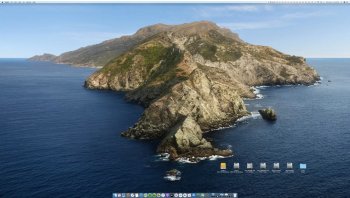 5E0D34CA-C50F-43C2-A293-5FC7562D1216.jpeg737.9 KB · Views: 283
5E0D34CA-C50F-43C2-A293-5FC7562D1216.jpeg737.9 KB · Views: 283 -
 CD978C9E-DD7C-4968-BAFE-13B1C50C31F0.jpeg198 KB · Views: 320
CD978C9E-DD7C-4968-BAFE-13B1C50C31F0.jpeg198 KB · Views: 320 -
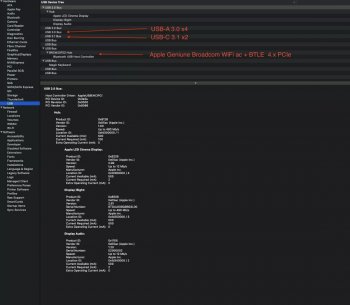 2CAF978A-A18F-4F4C-87DA-B19EB4D7D6C4.jpeg278.2 KB · Views: 319
2CAF978A-A18F-4F4C-87DA-B19EB4D7D6C4.jpeg278.2 KB · Views: 319 -
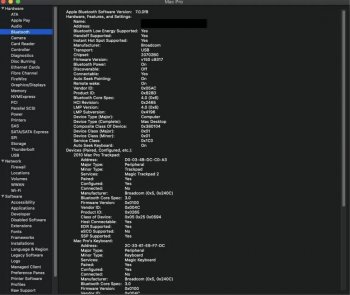 21162398-5AB7-4B1F-A4D6-28B68A37ECDE.jpeg352.6 KB · Views: 252
21162398-5AB7-4B1F-A4D6-28B68A37ECDE.jpeg352.6 KB · Views: 252 -
 7627B839-F6FC-49A5-A246-EA8FA4AD93A9.jpeg469.5 KB · Views: 281
7627B839-F6FC-49A5-A246-EA8FA4AD93A9.jpeg469.5 KB · Views: 281 -
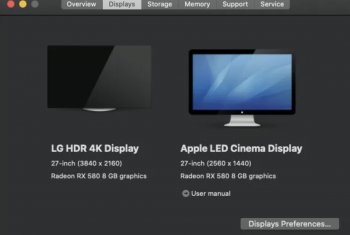 487EA4ED-303E-49A1-9820-524D1302DFF0.jpeg172.8 KB · Views: 291
487EA4ED-303E-49A1-9820-524D1302DFF0.jpeg172.8 KB · Views: 291

