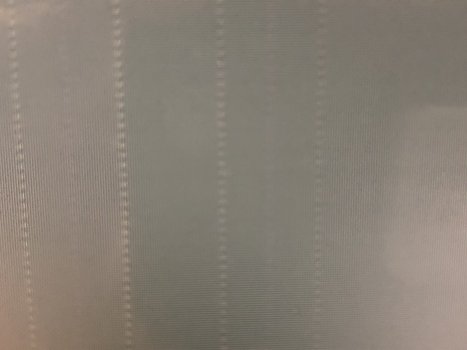So let me start off by saying, I've been using an imac since 2010 and last year I had the genius idea to move away from Apple, so I could spend my hard-earned money I had been saving for years to put together a PC for some quality entertainment and productivity when need be. Little did I know, I would have an impossible time finding a monitor that would agree with my eyes. Somewhere between when I got my imac and now, it seems that the entire computer industry (excluding Apple) have collectively decided to put **** tier matte coatings on any and all monitors. I've tried 8 different monitors from 5 different brands and my eyes just can't get used to the way they refract light. It feels like a shimmering light is being shined in my eyes all the time. It prevents them from being able to completely focus.
I've spent years dreaming of having a computer that I could use to actually play the games I want. When I bought my imac, I was going into college (for illustration) and so had made peace with the fact that it would be a work machine 100% and that was fine, because I didn't have much time to game anyway. However, right now I'm in a different position. I'm not working and I'm dealing with health issues. Trying to pass the time to make it through the next day is something I struggle with constantly, and having a computer that lets me play games on a simple whim as easily as this does is the only thing keeping me half sane (now before you say "just get a console". I prefer PC for the ease of access to so many free to play games without having to pay for online and simplicity of not having to expend energy whenever I want to play something for 5 or 10 minutes). So, because I can't find a freaking monitor, I've essentially wasted all that money putting together a whole new spiffy rig. The intention was to find a nice 4k monitor or even a 1440p with 144hz, but I'm stuck using my imac as a monitor, because it's the only monitor I can use that doesn't kill my vision.
What I was thinking was, I kind of want to get a imac or macbook just so I have a bloody comfortable experience. I'm in front of the computer 10+ hours a day. I would need to sell my computer though, in order to afford the mac. Now you can see my problem, I can't exactly game with the same ease on a mac as I can with a PC. So I'd essentially be again, using it for productivity only, which right now is very minimal and wildly inconsistent. It would be good for down the road when I can work on illustration consistently again, but who knows when that'll be.
I would keep using my ancient imac as a monitor, but the screen is breaking down and showing vertical dithering lines all over the place. I saw apple sells an LG ultrafine 4k that is glossy, but reviews don't seem to speak too favourably about it, claiming bad flickering and image retention issues. I don't really know what to do. Anyone got any suggestions on how I can have my cake and eat it too?
I've spent years dreaming of having a computer that I could use to actually play the games I want. When I bought my imac, I was going into college (for illustration) and so had made peace with the fact that it would be a work machine 100% and that was fine, because I didn't have much time to game anyway. However, right now I'm in a different position. I'm not working and I'm dealing with health issues. Trying to pass the time to make it through the next day is something I struggle with constantly, and having a computer that lets me play games on a simple whim as easily as this does is the only thing keeping me half sane (now before you say "just get a console". I prefer PC for the ease of access to so many free to play games without having to pay for online and simplicity of not having to expend energy whenever I want to play something for 5 or 10 minutes). So, because I can't find a freaking monitor, I've essentially wasted all that money putting together a whole new spiffy rig. The intention was to find a nice 4k monitor or even a 1440p with 144hz, but I'm stuck using my imac as a monitor, because it's the only monitor I can use that doesn't kill my vision.
What I was thinking was, I kind of want to get a imac or macbook just so I have a bloody comfortable experience. I'm in front of the computer 10+ hours a day. I would need to sell my computer though, in order to afford the mac. Now you can see my problem, I can't exactly game with the same ease on a mac as I can with a PC. So I'd essentially be again, using it for productivity only, which right now is very minimal and wildly inconsistent. It would be good for down the road when I can work on illustration consistently again, but who knows when that'll be.
I would keep using my ancient imac as a monitor, but the screen is breaking down and showing vertical dithering lines all over the place. I saw apple sells an LG ultrafine 4k that is glossy, but reviews don't seem to speak too favourably about it, claiming bad flickering and image retention issues. I don't really know what to do. Anyone got any suggestions on how I can have my cake and eat it too?