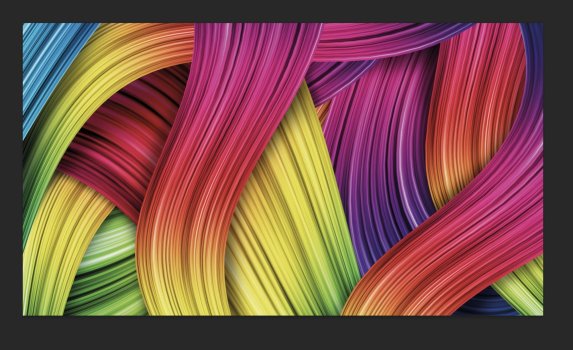Hello community,
i signed up today, because i got an unresolvable problem with the colors on my MBP 14 M1 Max.
The colors look totaly pale and washed out from the first day when i bought it last year. I recognized this with the first start and called the apple support, where we had a long chat and they told me to keep an eye on the next update or get to the genius bar.
Anyway... i searched through dozens of forums and one day i arranged myself with this, because i thought this could be because of the xdr display or whatever.
For about 2 month this issue triggered me again so i made an appointment at the apple store, to check my MBP near the exact same machine. They guys from the store told me that they have to repair the MBP, because they say it too.
But please let me explain it a little more in detail
I can reproduce one thing with a 100% success rate. When i reboot the MBP and the login screen appears...
The colors look pale and washed out. I then enter my password and the loading bar starts to run up. Around 1/4 of the loading bar the color mode gets really bright, colorful and very very good looking. Around at the middle the loading bar stops for a second and then BOOM the colors go back and look totally washed out and pale. And this stays forever, no matter what program i use. When i work in photoshop i noticed this too and so i changed proof to "Monitor RGB" to get at least some colors. I am working as a graphic designer and know the difference between CMYK and RGB, so only to clearout that i dont misunderstand this ;-)
I attach 2 screens. One with the pale and washed out colors and one when i turn it to monitor RGB.
When i go to YouTube and i chose a 4K video (and HDR) the colors look awesome. But normal videos look like descriped above. I took another appointment at the genius bar to try different things on the exact same model. The guys there have no clue what it is, but they see what i mean and they cant explain themself what the error could be. It could be the GPU or the logic board they told me. They asked me to try a clean install. I did it without any program installed. Same thing like descriped above. The very first start had the same issue.
I would like to record this thing with my iPhone, but colors on iPhone videos are way more colorful then seeing it with the own eyes.
I then had again a call with the apple support and they did a remote session where i had to hold my iphone camera on the MBP screen, so they can watch the boot process. And they saw it too, but they have no answer whats the issue
Ok, i could let me MBP there and hopefully they get it fixed... but what i cant understand is:
why am i able to get brightful and shiny colors when i turn on proof mode -> monitor RGB and why the colors look fantastic when i watch HDR 4K Videos. I know that the display change the mode to HDR when HDR is on the screen.
I finally have no clue and i will bring my MBP to the genius bar to get this fixed. I think this will take longer then expected, because they first wanna change the logic board. And my feelings say it has nothing to do with the LB. I can get the brightful colors when changing the monitor RGB profile. So it means the display is able to show the so called "fantastic colors".
Changing color profiles on the colorsync program doesnt take any effect. there is no visable change, no matter what profile i use.
So do you guys have any idea or clue what i can try? I know i could take the easy way and take it to the service. but it kills me to know the display CAN show awesome colors, but will not stay. On the other site i tried to extend this, cause i need the machine to work on.
yesterday i got my mac studio and the studio display. first look into the studio display was no WOAH effect, because i still have my imac 27" 5K. I changed color profile on the studio display to apple rgb for testing and BOOM far to bright colors, but it was only for testing purpose.
sorry for typing that much, but i am searching soon exact 1 year a solution why this happens. but i will bring my MBP to the service, before the 1 year warranty runs out
i am very thankful for any help or ideas to understand why this could happen and to get my inner peace
thank you
i signed up today, because i got an unresolvable problem with the colors on my MBP 14 M1 Max.
The colors look totaly pale and washed out from the first day when i bought it last year. I recognized this with the first start and called the apple support, where we had a long chat and they told me to keep an eye on the next update or get to the genius bar.
Anyway... i searched through dozens of forums and one day i arranged myself with this, because i thought this could be because of the xdr display or whatever.
For about 2 month this issue triggered me again so i made an appointment at the apple store, to check my MBP near the exact same machine. They guys from the store told me that they have to repair the MBP, because they say it too.
But please let me explain it a little more in detail
I can reproduce one thing with a 100% success rate. When i reboot the MBP and the login screen appears...
The colors look pale and washed out. I then enter my password and the loading bar starts to run up. Around 1/4 of the loading bar the color mode gets really bright, colorful and very very good looking. Around at the middle the loading bar stops for a second and then BOOM the colors go back and look totally washed out and pale. And this stays forever, no matter what program i use. When i work in photoshop i noticed this too and so i changed proof to "Monitor RGB" to get at least some colors. I am working as a graphic designer and know the difference between CMYK and RGB, so only to clearout that i dont misunderstand this ;-)
I attach 2 screens. One with the pale and washed out colors and one when i turn it to monitor RGB.
When i go to YouTube and i chose a 4K video (and HDR) the colors look awesome. But normal videos look like descriped above. I took another appointment at the genius bar to try different things on the exact same model. The guys there have no clue what it is, but they see what i mean and they cant explain themself what the error could be. It could be the GPU or the logic board they told me. They asked me to try a clean install. I did it without any program installed. Same thing like descriped above. The very first start had the same issue.
I would like to record this thing with my iPhone, but colors on iPhone videos are way more colorful then seeing it with the own eyes.
I then had again a call with the apple support and they did a remote session where i had to hold my iphone camera on the MBP screen, so they can watch the boot process. And they saw it too, but they have no answer whats the issue
Ok, i could let me MBP there and hopefully they get it fixed... but what i cant understand is:
why am i able to get brightful and shiny colors when i turn on proof mode -> monitor RGB and why the colors look fantastic when i watch HDR 4K Videos. I know that the display change the mode to HDR when HDR is on the screen.
I finally have no clue and i will bring my MBP to the genius bar to get this fixed. I think this will take longer then expected, because they first wanna change the logic board. And my feelings say it has nothing to do with the LB. I can get the brightful colors when changing the monitor RGB profile. So it means the display is able to show the so called "fantastic colors".
Changing color profiles on the colorsync program doesnt take any effect. there is no visable change, no matter what profile i use.
So do you guys have any idea or clue what i can try? I know i could take the easy way and take it to the service. but it kills me to know the display CAN show awesome colors, but will not stay. On the other site i tried to extend this, cause i need the machine to work on.
yesterday i got my mac studio and the studio display. first look into the studio display was no WOAH effect, because i still have my imac 27" 5K. I changed color profile on the studio display to apple rgb for testing and BOOM far to bright colors, but it was only for testing purpose.
sorry for typing that much, but i am searching soon exact 1 year a solution why this happens. but i will bring my MBP to the service, before the 1 year warranty runs out
i am very thankful for any help or ideas to understand why this could happen and to get my inner peace
thank you