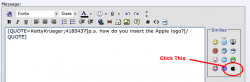Anyone else experiencing this?
It seems that every time I go to my ATV I have to reselect the appropriate iTunes Library from the 'Sources' menu.
I wonder if it has anything to do with me changing my iTunes library? I'm in the process of adding things every day, would that affect it?
Cheers.
It seems that every time I go to my ATV I have to reselect the appropriate iTunes Library from the 'Sources' menu.
I wonder if it has anything to do with me changing my iTunes library? I'm in the process of adding things every day, would that affect it?
Cheers.


 TV will disconnect from it as the streaming source and you will have to re-select the next time you go to use the
TV will disconnect from it as the streaming source and you will have to re-select the next time you go to use the