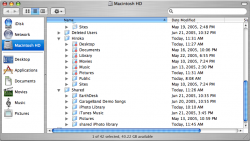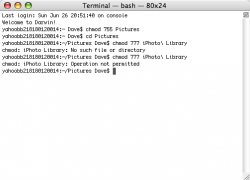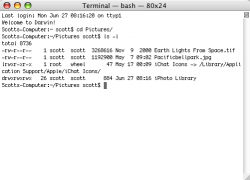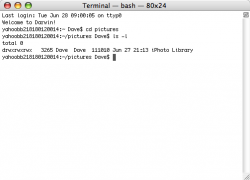My wife and I have seperate accounts so that her side is in Japanese and my side is in English. However, we want to share the same iPhoto pics folder. Called Apple for help, and for some reason my folder (with all the pics) has a red "no access" mark on it from her side...even though I moved it to the shared folder and have no trouble accessing it from my account. After trying a bunch of things (like changing "owner" from my name to "system", etc...) it still wasn't working. So the Apple guy told me to export all my photos and then import them on her side. This isn't really what we want to do, since we'd have to do the same thing everytime we add new pics! Can someone help me with this? Basically, we want to access all the folders from both sides, so is there any way of turning off the security settings so that ALL the folders can be accessed from both accounts? I also tried setting up an alias of the folder and placing it in her account, but for some reason iPhoto would not let me use that as the new pathway (I moved her iPhoto folder to trick iPhoto into asking me to locate the library, which seemed to work fine on my side). We are both set up as admins for the computer, does that make a difference? Sorry if this situation has already come up, I tried to do a search but didn't really find much.
Got a tip for us?
Let us know
Become a MacRumors Supporter for $50/year with no ads, ability to filter front page stories, and private forums.
Having trouble sharing iPhoto between accounts.
- Thread starter DaveinJapan
- Start date
- Sort by reaction score
You are using an out of date browser. It may not display this or other websites correctly.
You should upgrade or use an alternative browser.
You should upgrade or use an alternative browser.
unix
If you're afraid of Unix commands, download iPhoto Library Manager. I believe it's unrestricted? shareware.
Or, this is probably essentially what Library Manager does:
From your account,
1) Open Terminal. It's in your Applications -> Utilities folder
2) Type the following commands exactly as shown (copy and paste), one at a time, following each with a return
chmod 755 Pictures
cd Pictures
chmod 777 iPhoto\ Library
3) Switch to your wife's account and move her iPhoto Library folder anywhere else (you can delete it)
4) Open iPhoto on her account. When it asks, select "Choose Library" and navigate to your iPhoto Library. (Macintosh HD -> Users -> "your name" -> Pictures -> iPhoto Library) and click OPEN
Alternatively still, you can change permissions without using Terminal. Replace steps 1 and 2 with the following:
1) Open Finder and click on your home folder, and choose Get Info from the File menu (command - I). Click the last "flippy arrow" - Ownership & Permissions. Click the flippy arrow for Details and change the OTHERS: access to READ ONLY (or Read & Write, if you want other users to be able to read and write anywhere in your Pictures folder).
2) In Finder, open your Pictures folder, select your iPhoto Library folder, and choose Get Info from the File menu. Click the flippy arrows again to open the Details permissions, and change OTHERS: access to READ & WRITE.
They should have been able to help at Apple, as this is really just a simple matter of changing permissions in Unix. Note that now ANY user on your system has the same access to these files as your wife does. I'm assuming this isn't an issue though. Also, note that you can do this with any file or folder on your system.
Either way you do it, this should work. Please let me know if this makes sense to you, and if it helps.
Scott
If you're afraid of Unix commands, download iPhoto Library Manager. I believe it's unrestricted? shareware.
Or, this is probably essentially what Library Manager does:
From your account,
1) Open Terminal. It's in your Applications -> Utilities folder
2) Type the following commands exactly as shown (copy and paste), one at a time, following each with a return
chmod 755 Pictures
cd Pictures
chmod 777 iPhoto\ Library
3) Switch to your wife's account and move her iPhoto Library folder anywhere else (you can delete it)
4) Open iPhoto on her account. When it asks, select "Choose Library" and navigate to your iPhoto Library. (Macintosh HD -> Users -> "your name" -> Pictures -> iPhoto Library) and click OPEN
Alternatively still, you can change permissions without using Terminal. Replace steps 1 and 2 with the following:
1) Open Finder and click on your home folder, and choose Get Info from the File menu (command - I). Click the last "flippy arrow" - Ownership & Permissions. Click the flippy arrow for Details and change the OTHERS: access to READ ONLY (or Read & Write, if you want other users to be able to read and write anywhere in your Pictures folder).
2) In Finder, open your Pictures folder, select your iPhoto Library folder, and choose Get Info from the File menu. Click the flippy arrows again to open the Details permissions, and change OTHERS: access to READ & WRITE.
They should have been able to help at Apple, as this is really just a simple matter of changing permissions in Unix. Note that now ANY user on your system has the same access to these files as your wife does. I'm assuming this isn't an issue though. Also, note that you can do this with any file or folder on your system.
Either way you do it, this should work. Please let me know if this makes sense to you, and if it helps.
Scott
I tried to find a way without going through the above suggestion, and after 30 minutes, I give up. 
Just try the above.
Just try the above.
Thanks Scott. Hopefully you are still around, cause it didn't work out exactly the way it should have. As you can see from the picture, the first time I did step 3 it didn't work because I'd moved the folder. So I moved the folder back to its original place (as you described it), and tried again. As you can see, it reads "operation not permitted". Any suggestions?
Thanks again. This is GREAT info. Yeah, the Mac people here in Japan don't seem too quick when it comes to troubleshooting. I find that I solve most of my problems here on Mac Forums instead (so I'm REALLY happy I found this site!).
Thanks again. This is GREAT info. Yeah, the Mac people here in Japan don't seem too quick when it comes to troubleshooting. I find that I solve most of my problems here on Mac Forums instead (so I'm REALLY happy I found this site!).
Attachments
No prob...
I used your alternate version after all and it worked like a charm. Thanks.
Can't believe the Apple guy couldn't figure that one out!
One more question, I did the export while on the phone with him. Since this is unnecessary now, should I try to find the exported folder and delete it? I don't really want to have an extra set of 3000 pics taking up hard drive space!
Thanks a lot!
I used your alternate version after all and it worked like a charm. Thanks.
Can't believe the Apple guy couldn't figure that one out!
One more question, I did the export while on the phone with him. Since this is unnecessary now, should I try to find the exported folder and delete it? I don't really want to have an extra set of 3000 pics taking up hard drive space!
Thanks a lot!
Ugh. I spoke too soon!
Well, it IS working perfectly from my wifes side now, but on MY side the photos show up in iPhoto but then there's a message reading "The iPhoto Library is locked, on a locked disk, or you do not have permission to make changes to it.", and after I click okay iPhoto shuts down.
Hopefully I didn't screw things up in the terminal or something! Any suggestions. I went back to my home folder, and it is all set for read and write for myself and others. The iPhoto library folder also looks fine, no red mark on it anymore on either account. What could be wrong?
One more funny thing...the photos on my wifes account show up backwards. What I mean is, the oldest photos are on top. Seems kinda weird, as this is not how they show up on my account. Just her settings, maybe?
Well, it IS working perfectly from my wifes side now, but on MY side the photos show up in iPhoto but then there's a message reading "The iPhoto Library is locked, on a locked disk, or you do not have permission to make changes to it.", and after I click okay iPhoto shuts down.
Hopefully I didn't screw things up in the terminal or something! Any suggestions. I went back to my home folder, and it is all set for read and write for myself and others. The iPhoto library folder also looks fine, no red mark on it anymore on either account. What could be wrong?
One more funny thing...the photos on my wifes account show up backwards. What I mean is, the oldest photos are on top. Seems kinda weird, as this is not how they show up on my account. Just her settings, maybe?
Hi Dave,
Sorry, I went to sleep shortly after I posted. I should have written that my steps were assuming your iPhoto Library folder was in the default location.
Ah!!! I just figured out the problem after reading your previous post again. You must not be the owner of the iPhoto Library folder, which is why the photos are locked on your account. When you changed the owner to "system," you can no longer make changes to the permissions from the command line. Could you do me a favor and make sure this is it, by entering the following commands at the Terminal and posting a screenshot after you type ls -l.
cd Pictures
ls -l
(This will change to your pictures directory, and the second command "ls -l" lists the contents of that directory with complete permissions including owner.) I have attached an example of doing this on my system, so here is a short explanation of Unix permissions.
drwxrwxrwx 26 scott scott 884 Jun 27 08:16 iPhoto Library
The "drwxrwxrwx" shows who has what permissions. This specifically means that everyone has read, write, and execute permissions to this folder. That's what "chmod 777 iPhoto\ Library" should have done. Then you see "scott scott" The first "scott" indicates the owner of the file. This can be changed by "chown newowner" but you need to "own" the file to make these changes, or there is a way around this. After you post your screenshot, I'll let you know what to do.
Sorry this seems to be so much work. It's difficult to give these directions in writing; it would be much easier in person!
You can delete those photos you exported, but I would wait until this is figured out. All this moving around of your library folder -- you don't want to lose anything!!
Sorry, I went to sleep shortly after I posted. I should have written that my steps were assuming your iPhoto Library folder was in the default location.
Ah!!! I just figured out the problem after reading your previous post again. You must not be the owner of the iPhoto Library folder, which is why the photos are locked on your account. When you changed the owner to "system," you can no longer make changes to the permissions from the command line. Could you do me a favor and make sure this is it, by entering the following commands at the Terminal and posting a screenshot after you type ls -l.
cd Pictures
ls -l
(This will change to your pictures directory, and the second command "ls -l" lists the contents of that directory with complete permissions including owner.) I have attached an example of doing this on my system, so here is a short explanation of Unix permissions.
drwxrwxrwx 26 scott scott 884 Jun 27 08:16 iPhoto Library
The "drwxrwxrwx" shows who has what permissions. This specifically means that everyone has read, write, and execute permissions to this folder. That's what "chmod 777 iPhoto\ Library" should have done. Then you see "scott scott" The first "scott" indicates the owner of the file. This can be changed by "chown newowner" but you need to "own" the file to make these changes, or there is a way around this. After you post your screenshot, I'll let you know what to do.
Sorry this seems to be so much work. It's difficult to give these directions in writing; it would be much easier in person!
You can delete those photos you exported, but I would wait until this is figured out. All this moving around of your library folder -- you don't want to lose anything!!
Attachments
I have this set up on my iBook for my account and my wife's account and it works perfectly. I did not need to do anything in terminal, or download any extra software. I'm just using iPhoto as it came out of the box.
My account is set up as admin, my wifes is just a standard user. The iPhoto library is in the Users/shared folder and is set for everyone to have read and write access privlileges.
It works.
I have a similar set-up for our music in iTunes that also works well. The only buggy thing is that any music I buy from iTMS does not show up in her account until she clicks "add to library". The same for me if she buys some music. I haven't looked into how I can fix that yet, but again I presume it will involve putting the iTMS downloads folder in the shared folder and giving each other full access.
Good luck with getting your set-up working. Its worth persevering because it definitely can work.
My account is set up as admin, my wifes is just a standard user. The iPhoto library is in the Users/shared folder and is set for everyone to have read and write access privlileges.
It works.
I have a similar set-up for our music in iTunes that also works well. The only buggy thing is that any music I buy from iTMS does not show up in her account until she clicks "add to library". The same for me if she buys some music. I haven't looked into how I can fix that yet, but again I presume it will involve putting the iTMS downloads folder in the shared folder and giving each other full access.
Good luck with getting your set-up working. Its worth persevering because it definitely can work.
Good point dobbin. I tend to want to do things the Unix way, so I really didn't think about putting it in the Shared area. So I guess it will work as long as the iPhoto Library folder you want to share has read and write access for everyone, as long as it's in a location accessible by everyone.
Hi Scott,
not sure if you're still around tonight (dang Asian time zone!), but anyway I replied to your PM. Here's the screen shot.
No worries, this is really interesting to me. I'd like to learn a bit about Unix (your explainations are very clear).
Also, no worries about losing any data, all my pics are backed up on my PB and my external hard drive as well (lost a LOT of stuff last year thanks to my crappy old PC, and since then I'm pretty paranoid about backing stuff up in more than one place).
Seems to me that, according to the screen shot, I AM the owner. Is that right?
not sure if you're still around tonight (dang Asian time zone!), but anyway I replied to your PM. Here's the screen shot.
No worries, this is really interesting to me. I'd like to learn a bit about Unix (your explainations are very clear).
Also, no worries about losing any data, all my pics are backed up on my PB and my external hard drive as well (lost a LOT of stuff last year thanks to my crappy old PC, and since then I'm pretty paranoid about backing stuff up in more than one place).
Seems to me that, according to the screen shot, I AM the owner. Is that right?
Attachments
Yes you're right, you are the owner of the directory. Now as for why iPhoto says the library is locked, I couldn't really tell you. The only thing I might imagine is that iPhoto is still trying to access the library from your Shared folder???? (sounds very unlikely though). Keep trying, if you can't get anything working, you may have to trash your iPhoto preferences file, which might help.
Like dobbin said, don't give up, because it will work eventually. I'll keep trying to help too.
Like dobbin said, don't give up, because it will work eventually. I'll keep trying to help too.
Looks good.
Scott, now I just checked iPhoto and it is working perfectly in both accounts.

Thanks! Somehow, checking the terminal must have fixed it (??). I don't understand otherwise, cause I didn't even open iPhoto since I checked the permissions (is that how you refer to the stuff I did in terminal?).
One more thing...I'd like to get rid of those exported pics, since they're taking up more than a gig of space. Any idea where they might have been exported to (the mac guy wasn't really clear about that either ).
).
Scott, now I just checked iPhoto and it is working perfectly in both accounts.
Thanks! Somehow, checking the terminal must have fixed it (??). I don't understand otherwise, cause I didn't even open iPhoto since I checked the permissions (is that how you refer to the stuff I did in terminal?).
One more thing...I'd like to get rid of those exported pics, since they're taking up more than a gig of space. Any idea where they might have been exported to (the mac guy wasn't really clear about that either
Pick any photo and search for it. See where it comes up.
Sorry, I have Tiger. I'm sorry if you don't.
I forgot how the search in Panther even worked. Has it been that long, or am I just forgetful?
Sorry, I have Tiger. I'm sorry if you don't.
I forgot how the search in Panther even worked. Has it been that long, or am I just forgetful?
Dave,
Glad to hear you got it working. It looks like the default location for exporting photos is the Documents folder, so I'd check there first. Or, take Abstract's suggestion and search for a photo.
And in case you didn't figure it out yet, the most likely reason why your wife's photos were in reverse order was just her settings. I believe that's the default setting -- you probably changed it on yours and got used to it that way.
Have fun!
Glad to hear you got it working. It looks like the default location for exporting photos is the Documents folder, so I'd check there first. Or, take Abstract's suggestion and search for a photo.
And in case you didn't figure it out yet, the most likely reason why your wife's photos were in reverse order was just her settings. I believe that's the default setting -- you probably changed it on yours and got used to it that way.
Have fun!
Great Help for a new user
Thanks to everyone here for great answers. I am not afraid to ask a silly question though !
I have gone down the place the library in a shared folder route, and worked out how to increase the permissions of it to all users. My last hurdle is how to point iPhoto at that data source, as opposed to the "default" which seems to be the pictrues folder in the user account (ie not shared).
Sorry if it's a silly question !
Any help greatly appreciated.
Thanks to everyone here for great answers. I am not afraid to ask a silly question though !
I have gone down the place the library in a shared folder route, and worked out how to increase the permissions of it to all users. My last hurdle is how to point iPhoto at that data source, as opposed to the "default" which seems to be the pictrues folder in the user account (ie not shared).
Sorry if it's a silly question !
Any help greatly appreciated.
Simply move the iPhoto Library from its default location (e.g. move it to the desktop or delete it) and the next time you open iPhoto it will ask for the location of the library.
Register on MacRumors! This sidebar will go away, and you'll see fewer ads.