Hello friends,
It's next to impossible to stream HD content to my ATV(2nd gen), which is separated from my router by 1 wall and about 30 feet.
Even on my ATV (3rd gen) it's better but still quite slow to buffer and finally play. I'm talking about home sharing, as this is how I mostly use my ATV.
My router is a 802.11n AirPort Express (the old kind that plugs into the wall). It's located immediately next to my 27'' mid 2011 iMac. I've used the WiFi diagnostics tool built into OS X, and it appears that it's simply a weak signal. I'll attach a screenshot.
Would I benefit from an airport extreme or another brand of router? Thanks!
It's next to impossible to stream HD content to my ATV(2nd gen), which is separated from my router by 1 wall and about 30 feet.
Even on my ATV (3rd gen) it's better but still quite slow to buffer and finally play. I'm talking about home sharing, as this is how I mostly use my ATV.
My router is a 802.11n AirPort Express (the old kind that plugs into the wall). It's located immediately next to my 27'' mid 2011 iMac. I've used the WiFi diagnostics tool built into OS X, and it appears that it's simply a weak signal. I'll attach a screenshot.
Would I benefit from an airport extreme or another brand of router? Thanks!


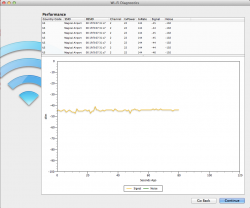
 TV, wait 30+ sec, plug it back in and try again. I think there's some bugs in the
TV, wait 30+ sec, plug it back in and try again. I think there's some bugs in the