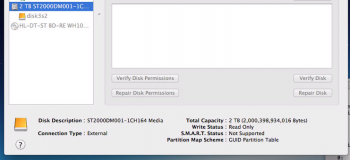Looking for suggestions on other ways to repair this HD and an explanation of its now you see it, now you don't behaviour.
I have a Seagate 2T drive that had been in a OWC USB/eSATA/FireWire enclosure for several years connected to our 2011 MacMini Server via Firewire. The Mini is our home media server, so is on 24/7. One day I noticed we had no videos available. The 2T drive was missing from the Mini's Desktop. I made a guess that the OWC enclosure had died (it's about 8 years old) so I pulled the Seagate out and put it into the USB3 dock we have on our MacPro (2008, Yosemite, Plugable USB3 dock, Inateck KT4004 4-port USB3 card). The disc never showed up on the Desktop and could not be seen in DiskUtility. I shut down the Pro and moved the 2T drive into one of the internal SATA slots. Upon booting it was still not visible.
I remembered something about MacOS versions after the beloved SnowLeopard having a different disk management system (CoreStorage?) and that drive had probably been originally formatted in a SnowLeopard Mac. I installed SnowLeopard on a partition of the MacPro and now the drive would appear on the Desktop but opening it hung the whole system for a quarter hour. Once it opened all the files and folders at the root were visible but the folder with all our media was empty (though the space used in GetInfo showed the data was still there).
Sounded like a job for DiskUtility and DiskWarrior. Both failed saying they could not unmount the drive.
Online search showed some other utilities but all required at least MountainLion to run. I made another partition and installed MountainLion (which is what the Mini is running). When I booted into ML the 2T drive appeared on the Desktop! I installed TechTool Pro (I had upgraded it from TechTool Deluxe which came with our PowerMac G4s) and the free version of DiskDrill and had to reboot. This time the 2T drive was gone. It did not even show up in System Information. I shut down again and swapped the 2T and another internal drive. Upon boot that drive showed up fine but the 2T was still not seen. Shut down again, pulled the 2T and put it in the external USB3 dock. Booted in ML and eventually the 2T mounted. DiskUtility, DiskWarrior, and now TechTool Pro can not service it as they can not unmount it. DiskDrill's says there are 86Mb of bad blocks and it should be done searching in 25,586 hours (over 1,000 days).
I also tried using the dd terminal command method from a previous MacRumors post but got the error "resource is busy".
The contents of this drive had been backed up using CrashPlan, but it will take about 20 days to finish downloading even over our 75Meg connection. I would like to find out if I could repair the Seagate 2T so I could pull the data off quicker than that before scrapping it, but if I can not we simply have to be patient.
To compound the confusion - sometimes when I reboot the MacPro I get the message that a disk was ejected improperly. If I then open DiskUtility the 2T drive appears in the drive list but it shows up as Connection Type: External. See attached screen shot. The drive soon disappears - even running diskutil list in Terminal does not show it. Weird. If I had a spare identical Seagate I would swap the drive controller board to see if that is the failing component.
I have a Seagate 2T drive that had been in a OWC USB/eSATA/FireWire enclosure for several years connected to our 2011 MacMini Server via Firewire. The Mini is our home media server, so is on 24/7. One day I noticed we had no videos available. The 2T drive was missing from the Mini's Desktop. I made a guess that the OWC enclosure had died (it's about 8 years old) so I pulled the Seagate out and put it into the USB3 dock we have on our MacPro (2008, Yosemite, Plugable USB3 dock, Inateck KT4004 4-port USB3 card). The disc never showed up on the Desktop and could not be seen in DiskUtility. I shut down the Pro and moved the 2T drive into one of the internal SATA slots. Upon booting it was still not visible.
I remembered something about MacOS versions after the beloved SnowLeopard having a different disk management system (CoreStorage?) and that drive had probably been originally formatted in a SnowLeopard Mac. I installed SnowLeopard on a partition of the MacPro and now the drive would appear on the Desktop but opening it hung the whole system for a quarter hour. Once it opened all the files and folders at the root were visible but the folder with all our media was empty (though the space used in GetInfo showed the data was still there).
Sounded like a job for DiskUtility and DiskWarrior. Both failed saying they could not unmount the drive.
Online search showed some other utilities but all required at least MountainLion to run. I made another partition and installed MountainLion (which is what the Mini is running). When I booted into ML the 2T drive appeared on the Desktop! I installed TechTool Pro (I had upgraded it from TechTool Deluxe which came with our PowerMac G4s) and the free version of DiskDrill and had to reboot. This time the 2T drive was gone. It did not even show up in System Information. I shut down again and swapped the 2T and another internal drive. Upon boot that drive showed up fine but the 2T was still not seen. Shut down again, pulled the 2T and put it in the external USB3 dock. Booted in ML and eventually the 2T mounted. DiskUtility, DiskWarrior, and now TechTool Pro can not service it as they can not unmount it. DiskDrill's says there are 86Mb of bad blocks and it should be done searching in 25,586 hours (over 1,000 days).
I also tried using the dd terminal command method from a previous MacRumors post but got the error "resource is busy".
The contents of this drive had been backed up using CrashPlan, but it will take about 20 days to finish downloading even over our 75Meg connection. I would like to find out if I could repair the Seagate 2T so I could pull the data off quicker than that before scrapping it, but if I can not we simply have to be patient.
To compound the confusion - sometimes when I reboot the MacPro I get the message that a disk was ejected improperly. If I then open DiskUtility the 2T drive appears in the drive list but it shows up as Connection Type: External. See attached screen shot. The drive soon disappears - even running diskutil list in Terminal does not show it. Weird. If I had a spare identical Seagate I would swap the drive controller board to see if that is the failing component.
Last edited: