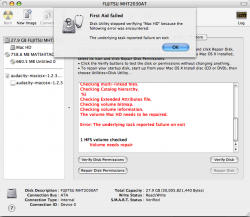Patmian212 said:
Thanks ma great help. How do I run fsck -f in terminal? also do you think deleting the file will solve the problem?
1. Start up your computer in single-user mode to reach the command line.Note: If necessary, perform a forced restart as described in the Emergency Troubleshooting Handbook that came with your computer. On desktop computers, you can do this by pressing the reset/interrupt button (if there is one) or holding down the power button for several seconds. On portable computers, simultaneously press the Command-Control-power keys. If your portable computer doesn't restart with this method, you may need to reset the Power Manager.
2. At the command-line prompt, type /sbin/fsck -fy
3. Press Return. fsck will go through five "phases" and then return information about your disk's use and fragmentation. Once it finishes, it'll display this message if no issue is found:
4. ** The volume (name_of_volume) appears to be OK
5. If fsck found issues and has altered, repaired, or fixed anything, it will display this message:
6. ***** FILE SYSTEM WAS MODIFIED *****
7. ?Important: If this message appears, repeat the fsck command you typed in step 2 until fsck tells you that your volume appears to be OK (first-pass repairs may uncover additional issues, so this is a normal thing to do).
8. When fsck reports that your volume is OK, type reboot at the prompt and then press Return.