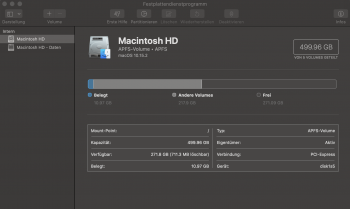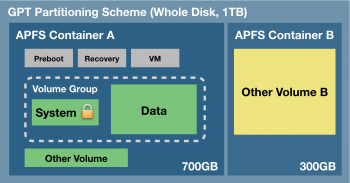Below 499.96 GB it says 'shared by 5 volumes' and I can't find out what that means. As far as I know I only have one user and one volume I work on and can't find any other volumes. Can someone please tell me what this means?
Got a tip for us?
Let us know
Become a MacRumors Supporter for $50/year with no ads, ability to filter front page stories, and private forums.
HD shared by different volumes?
- Thread starter Huiu
- Start date
- Sort by reaction score