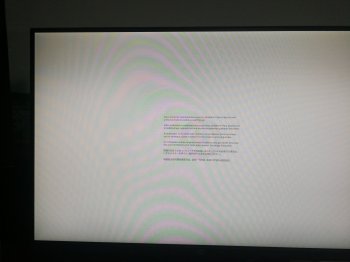I Use Mac hd2600 and PC r9 280x dual graphics card, white Apple progress is half gone, the system automatically restarts, non-stop repetition. After removing the r9 280x, the Mac system can enter. Who can help me? thanks very much。。。
Got a tip for us?
Let us know
Become a MacRumors Supporter for $50/year with no ads, ability to filter front page stories, and private forums.
hd2600 and pc r9 280x,macos reboot
- Thread starter xyzliu123
- Start date
- Sort by reaction score
You are using an out of date browser. It may not display this or other websites correctly.
You should upgrade or use an alternative browser.
You should upgrade or use an alternative browser.
If you pull the 2600 the system comes up ?
What system do you run.
What system do you run.
If you pull the 2600 the system comes up ?
What system do you run.
Thank you so much. If I use hd2600 alone, I can access the system. If I use 280x and hd2600, the system will automatically restart when the white Apple progress bar is halfway through.
The system version number is 10.13.6
What happens when you pull the 2600?
What happens when you pull the 2600?
When only hd2600 is used, everything is fine with the system.I can get in the Mac OS system.
You dont understand.
If you use the r9 without the 2600, will that boot the mac.
If r9 alone works then 2600 and r9 drivers wont work together
If you use the r9 without the 2600, will that boot the mac.
If r9 alone works then 2600 and r9 drivers wont work together
You dont understand.
If you use the r9 without the 2600, will that boot the mac.
If r9 alone works then 2600 and r9 drivers wont work together
I tried to use XFX r9 280x alone and couldn't get into MacOS. The boot has always been a black screen, and the monitor signal is red, should be the monitor did not receive the signal
I tried to use XFX r9 280x alone and couldn't get into MacOS. The boot has always been a black screen, and the monitor signal is red, should be the monitor did not receive the signal
XFX card often doesn't work on cMP, especially the HD7xxx series (which including 280x)
the r9 should work alone, displays getting picture after the driver kicks in. Right before the login screen.
thinks very much。the r9 should work alone, displays getting picture after the driver kicks in. Right before the login screen.
Use Xfx r9 280x alone, always black screen, can't see Login interface。
[doublepost=1554959660][/doublepost]
You're running High Sierra but what generation of Pro is this on?
thinks.
It's Mac Pro 2009, and that's it. Mac Pro 4.1 But I've updated to Mac Pro 5.1.
Register on MacRumors! This sidebar will go away, and you'll see fewer ads.