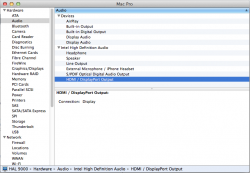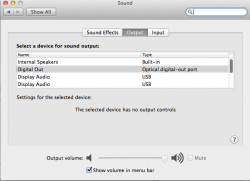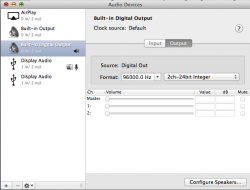I apologize in advance if this issue has been addressed or resolved in another thread; moderators feel free to delete and or merge this post if its deemed appropriate.
Im having a bit of difficulty configuring audio output on my Mac Pro 6,1 via the HDMI port. Ive scoured both the forums here and at the Apple Discussion boards and have yet to find an applicable solution; my apologies if this has been addressed elsewhere!
Ive connected my nMP to a Marantz NR1603 receiver via a HDMI cable that was purchased from Monoprice. The cable is one of their Redmere models, which is directional; Ive double-checked the orientation and everything seems correctly connected. Theres no television or monitor connected to the receiver. I dont think this is the source of the problem, but I wanted to include the information in the interest of completeness.
Under the Audio section of System Preferences there is no listing for HDMI; yet under Audio in System Information the connection is listed. Additionally, theres no entry in Audio MIDI setup for HDMI. Ive included screenshots below for illustrative purposes.
Ive managed to get audio out via the built-in digital output using a glass Toslink cable; that seems to work quite well. The HDMI cable is connected as well; the connection just fails to appear. Im rather eager to see how the HDMI output functions.
Id appreciate any assistance that the forum might be able to provide- thanks in advance!
Im having a bit of difficulty configuring audio output on my Mac Pro 6,1 via the HDMI port. Ive scoured both the forums here and at the Apple Discussion boards and have yet to find an applicable solution; my apologies if this has been addressed elsewhere!
Ive connected my nMP to a Marantz NR1603 receiver via a HDMI cable that was purchased from Monoprice. The cable is one of their Redmere models, which is directional; Ive double-checked the orientation and everything seems correctly connected. Theres no television or monitor connected to the receiver. I dont think this is the source of the problem, but I wanted to include the information in the interest of completeness.
Under the Audio section of System Preferences there is no listing for HDMI; yet under Audio in System Information the connection is listed. Additionally, theres no entry in Audio MIDI setup for HDMI. Ive included screenshots below for illustrative purposes.
Ive managed to get audio out via the built-in digital output using a glass Toslink cable; that seems to work quite well. The HDMI cable is connected as well; the connection just fails to appear. Im rather eager to see how the HDMI output functions.
Id appreciate any assistance that the forum might be able to provide- thanks in advance!