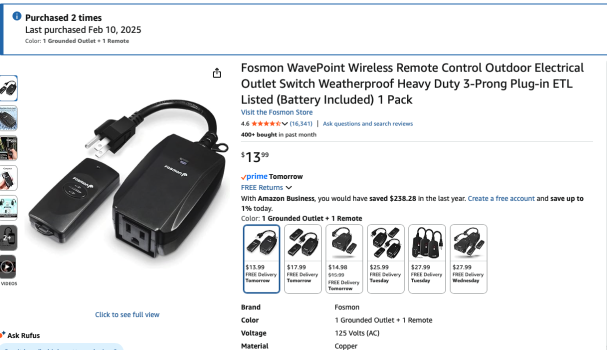I'm running a 2018 32 inch Samsung SD850 32" WQHD LED monitor with my new MacBook Air.
Looks great but has an annoying glitch that sometimes in the AM upon awakening it won't awake.
I have to unplug the HDMI cable (it's a new 2 ft high speed Monoprice cable) from the back of the monitor and replug to awaken the monitor.
I also have a Ugreen hub and I've read it's not a good idea to keep unplugging the HDMI cable from the hub side.
I've searched around for solutions to isolate the issue and have exhausted most of them.
My thought now is to buy some type of kill switch so I can disconnect the HDMI from the monitor without having to unplug when it won't awaken. I thought the 2 ft cable solved the issue, but no cigar. Plugging the monitor directly into the MacBook (no hub) I still get the issue from time to time.
Anyone know of a kill (on/off) switch. I see many on Amazon but they are the splitting of the source signal variety. Yes, some have power buttons, but there must be a simple on/off HDMI switch?
Thx
P.S. there are no driver updates for this monitor. I've also fiddled with the monitor settings like Auto/Manual detect source settings with same glitch results.
Looks great but has an annoying glitch that sometimes in the AM upon awakening it won't awake.
I have to unplug the HDMI cable (it's a new 2 ft high speed Monoprice cable) from the back of the monitor and replug to awaken the monitor.
I also have a Ugreen hub and I've read it's not a good idea to keep unplugging the HDMI cable from the hub side.
I've searched around for solutions to isolate the issue and have exhausted most of them.
My thought now is to buy some type of kill switch so I can disconnect the HDMI from the monitor without having to unplug when it won't awaken. I thought the 2 ft cable solved the issue, but no cigar. Plugging the monitor directly into the MacBook (no hub) I still get the issue from time to time.
Anyone know of a kill (on/off) switch. I see many on Amazon but they are the splitting of the source signal variety. Yes, some have power buttons, but there must be a simple on/off HDMI switch?
Thx
P.S. there are no driver updates for this monitor. I've also fiddled with the monitor settings like Auto/Manual detect source settings with same glitch results.
Last edited: