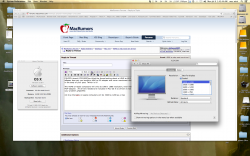I got a Monoprice 27" monitor & am quite happy with the resolution on my win7 computer system. Also bought a mdp to dp for my 2011 MacMini to get the 2560x1440 resolution on the Mini as well.
Problem is that it looks like the MacMini is trying to load display drivers(?) or something as the screen shows the Apple logo & a circular busy indicator; then the monitor turns off as it no longer get a signal.
I was able to do the ctrl+v to get some info but that also stop sending video signals after the last line; the ctrl-s (apple equivalent) allows me to get onto the system but haven't been able to find the X11 (?) config or whatever Lion uses.
I thought I just needed to swap cables & "good to go".
Any ideas on drivers and/or help?
Problem is that it looks like the MacMini is trying to load display drivers(?) or something as the screen shows the Apple logo & a circular busy indicator; then the monitor turns off as it no longer get a signal.
I was able to do the ctrl+v to get some info but that also stop sending video signals after the last line; the ctrl-s (apple equivalent) allows me to get onto the system but haven't been able to find the X11 (?) config or whatever Lion uses.
I thought I just needed to swap cables & "good to go".
Any ideas on drivers and/or help?


 +v, until it died, there were too many lines about the ethernet port got swapped; most likely the tbolt app thinks that the display is supposed to be the gigabit ethernet adaptor....
+v, until it died, there were too many lines about the ethernet port got swapped; most likely the tbolt app thinks that the display is supposed to be the gigabit ethernet adaptor....