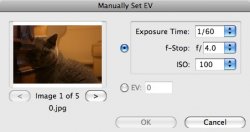hi
i have been inspired by all of the HDR pictures on here so i thought that i would experiment with my own. I am, however, having some problems. This is what i am doing:
1. i have a normal JPEG picture (i know it is better to make the different exposures in camera but thats a perfect world)
2. i make 4 copies of it. 2 over exposed 2 under.
3. i then, in photoshop CS4, use 'automate' > merge to HDR.
4. i pick the files i want to use and off PS goes.
5. i am then presented with this: see grab1
6. i dont know what to do here so just click 'ok', i have never seen this window in any tutorial.
7. then i am given a rubbish picture: see grab 2
I'm stuck! any help or ideas? happy to give any info you need...
thanks guys!
8.
i have been inspired by all of the HDR pictures on here so i thought that i would experiment with my own. I am, however, having some problems. This is what i am doing:
1. i have a normal JPEG picture (i know it is better to make the different exposures in camera but thats a perfect world)
2. i make 4 copies of it. 2 over exposed 2 under.
3. i then, in photoshop CS4, use 'automate' > merge to HDR.
4. i pick the files i want to use and off PS goes.
5. i am then presented with this: see grab1
6. i dont know what to do here so just click 'ok', i have never seen this window in any tutorial.
7. then i am given a rubbish picture: see grab 2
I'm stuck! any help or ideas? happy to give any info you need...
thanks guys!
8.