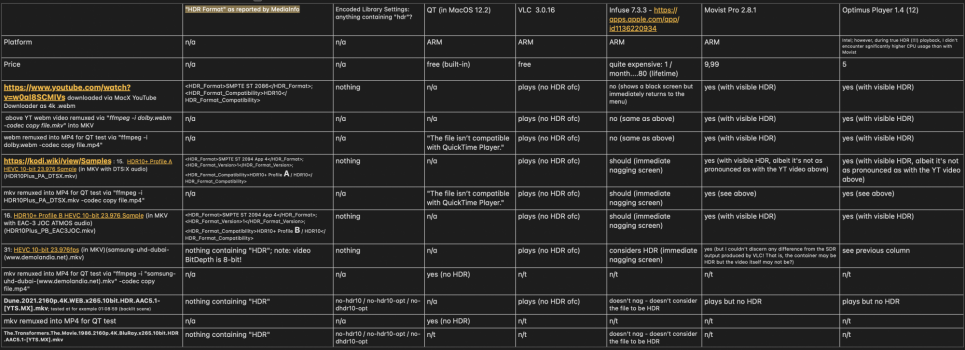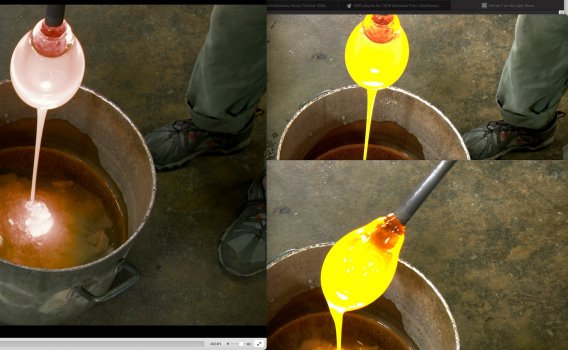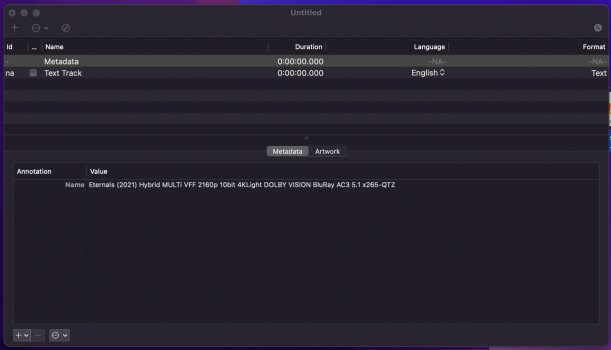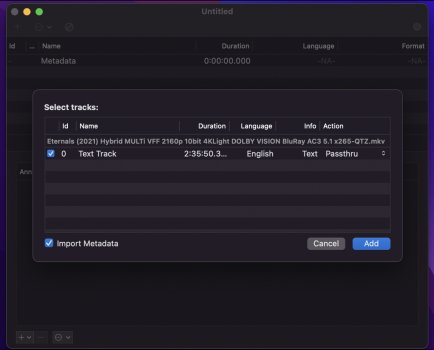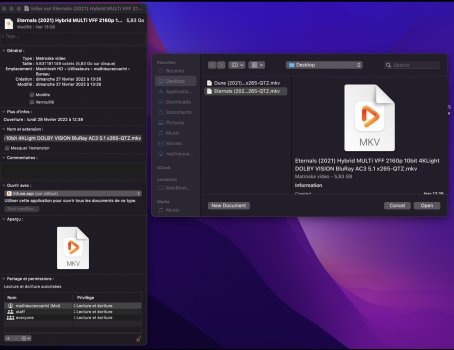I've played a little bit with HDR-capable players (note: NOT with all the available ones!) on my 16" M1 Pro MBP's screen to learn a bit more on HDR playback. Attached is a chart with my findings.
All in all,
1, most? all? as HDR advertised "unofficial" MKVs are NOT HDR (while they certainly are 10-bit) and, to my knowledge, can't be played back as such
2, some "official" MKVs (example: the above 31: HEVC 10-bit 23.976fps (in MKV) from https://kodi.wiki/view/Samples ) is, while Infuse detects them as HDR (and accordingly displays the nagging screen), are not HDR. This particular video for example is 8-bit only, while it's listed as 10-bit in the Kodi Wiki.
3, Of the three commercial (and HDR-capable) apps, I myself prefer Optimus Player: it's the cheapest and, which is important for me, is unique in that it's capable of displaying two subtitle tracks at the same time, and those tracks can be bitmap tracks too, not only textual (.srt etc.) ones. This offers an excellent way of both displaying the original English text of a movie and a track in another language, should a word be unknown for me. The most expensive Infuse, at least in these tests, produced the least convincing results as it just couldn't play back the 4k .webm YouTube downloads, unlike the other two players.
NOTE: VLC won't receive true HDR screen support in the foreseeable future (see https://code.videolan.org/videolan/vlc/-/issues/18618 : "VLC 3 plays HDR content tone-mapped to SDR. Both 3.x and 4.x for macOS currently do not support "native" HDR output on HDR screens .... I am not saying 4.x will not, it just does not at the current state of development.")
All in all,
1, most? all? as HDR advertised "unofficial" MKVs are NOT HDR (while they certainly are 10-bit) and, to my knowledge, can't be played back as such
2, some "official" MKVs (example: the above 31: HEVC 10-bit 23.976fps (in MKV) from https://kodi.wiki/view/Samples ) is, while Infuse detects them as HDR (and accordingly displays the nagging screen), are not HDR. This particular video for example is 8-bit only, while it's listed as 10-bit in the Kodi Wiki.
3, Of the three commercial (and HDR-capable) apps, I myself prefer Optimus Player: it's the cheapest and, which is important for me, is unique in that it's capable of displaying two subtitle tracks at the same time, and those tracks can be bitmap tracks too, not only textual (.srt etc.) ones. This offers an excellent way of both displaying the original English text of a movie and a track in another language, should a word be unknown for me. The most expensive Infuse, at least in these tests, produced the least convincing results as it just couldn't play back the 4k .webm YouTube downloads, unlike the other two players.
NOTE: VLC won't receive true HDR screen support in the foreseeable future (see https://code.videolan.org/videolan/vlc/-/issues/18618 : "VLC 3 plays HDR content tone-mapped to SDR. Both 3.x and 4.x for macOS currently do not support "native" HDR output on HDR screens .... I am not saying 4.x will not, it just does not at the current state of development.")