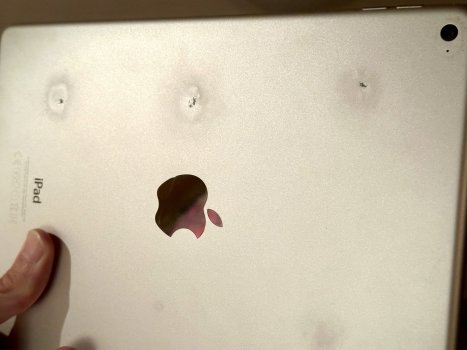Become a MacRumors Supporter for $50/year with no ads, ability to filter front page stories, and private forums.
iPad Air Heat spots? On back of iPad Air 2
- Thread starter OSXphoto
- Start date
- Sort by reaction score
You are using an out of date browser. It may not display this or other websites correctly.
You should upgrade or use an alternative browser.
You should upgrade or use an alternative browser.
So if it heats up while charging, maybe the heat is unable to dissipate, i.e. is contained within the case. Might be better to "un-case" it while charging.
Still my iPad Air 2 has a pretty good battery life, considering its age, so I suppose the heat spots haven't done serious damage.
Still my iPad Air 2 has a pretty good battery life, considering its age, so I suppose the heat spots haven't done serious damage.
Looks like physical damage to me, especially since it's a leather case. There's no way the iPad would heat up that much. The A8X processor maxes out at about 3W. Charging maxes out at 12W.
Thanks for weighing in. I see your reasoning, though I don’t see how physical damage could have come to exist, given the case is always around the unit.Looks like physical damage to me, especially since it's a leather case. There's no way the iPad would heat up that much. The A8X processor maxes out at about 3W. Charging maxes out at 12W.
Also, the spots are aligned perfectly.
Thanks for weighing in. I see your reasoning, though I don’t see how physical damage could have come to exist, given the case is always around the unit.
Also, the spots are aligned perfectly.
The case you mentioned is made of leather rather than a rigid material. It seems far more likely the damage is from impact rather than heat. Also, the "heat" would have to be high enough to discolor aluminum, but not leather or fabric? That doesn't seem plausible.
Those impact points don't seem to be aligned a straight line. In addition, the uppermost mark has no components behind the chassis. The logic board is empty space.
In short, there's no possible way this is due to heat from the iPad Air.
Those definitely look more like impact points than heat related. Charring typically has a radiant very dark to light pattern. Those spots look like dents with chipping(?) in the center.
With that said, iPads and other devices can become toasty in certain areas, even uncomfortably so for some people. However, the temp would need to be truly scorching hot, which would cause permanent component damage, probably even a device failure (i.e., “bricked”).
With that said, iPads and other devices can become toasty in certain areas, even uncomfortably so for some people. However, the temp would need to be truly scorching hot, which would cause permanent component damage, probably even a device failure (i.e., “bricked”).
okay @JPack that sounds and looks convincing. Thank for taking the time and trouble to draw me a picture. I absolutely really appreciate that.
So even though I must assume it’s damaged by impact, I can’t get my head around how that would have come to be. The leather case has a very thick and rigid layer of leather.
It will remain a mystery until the unit breaks and I open it to see what’s inside.
So even though I must assume it’s damaged by impact, I can’t get my head around how that would have come to be. The leather case has a very thick and rigid layer of leather.
It will remain a mystery until the unit breaks and I open it to see what’s inside.
I went to check the outside of the case and specifically the area where the spots are.
It just doesn’t add up. There are no impact marks on the outside of the case. Moreover, there is a metal layer between the soft inside of the case (the side that touches the device) and the outer sheet of leather. So it’s impossible to hit the outside of the case and damage the iPad, without leaving marks on the case and in particular one would expect to see deformation of the metal layer. None of that is the case.
It just doesn’t add up. There are no impact marks on the outside of the case. Moreover, there is a metal layer between the soft inside of the case (the side that touches the device) and the outer sheet of leather. So it’s impossible to hit the outside of the case and damage the iPad, without leaving marks on the case and in particular one would expect to see deformation of the metal layer. None of that is the case.
I’m not all too anxious about this iPad as it’s 9 years old and soon to be retired. What I was wondering is whether or not a case such as this could accumulate heat, prevent heat dissipation and cause overheating of internals.
Because if this is what’s happened, when I get my next iPad, I wouldn’t want to make a mistake twice.
Because if this is what’s happened, when I get my next iPad, I wouldn’t want to make a mistake twice.
View attachment 2428046
A new spot appears to be on its way.
Could it be that the battery is leaking chemicals?
Not likely. The battery is a sealed dry cell. If you ever disassemble the battery, it's similar to multiple sheets of carbon copy paper rolled up.
Another thought I originally had...
Are these spots where you hold the iPad (i.e., frequently have finger/palm pressure)?
I’m wondering if… Maybe… these are slow chemical reactions due to whatever material is used on the interior side of the leather case. Perhaps the reaction is caused in part by environmental factors (e.g., humidity).
Are these spots where you hold the iPad (i.e., frequently have finger/palm pressure)?
I’m wondering if… Maybe… these are slow chemical reactions due to whatever material is used on the interior side of the leather case. Perhaps the reaction is caused in part by environmental factors (e.g., humidity).
I'm surprisingly intrigued by this mystery. Please let us know if you ever figure out what happened.Okay, thanks. Mysterious it will remain then.
Register on MacRumors! This sidebar will go away, and you'll see fewer ads.