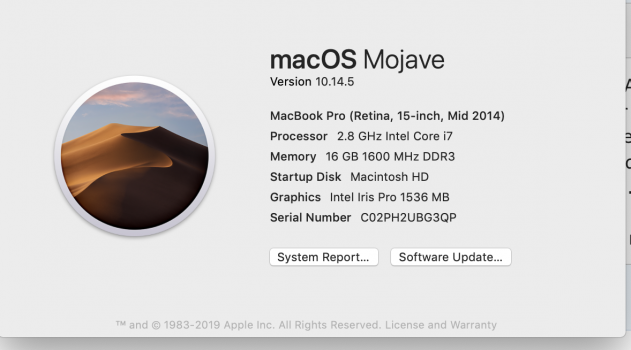Hello: I'm new here and didn't see this exact topic so here we go:
I feel the "need for speed" with video editing/rendering and want to find something newer - but not new. FYI I produce cooking and music videos with Premier CS6, often with 5 - 7 video layers plus 4 layers of audio.
In particular, I want to KEEP using my current software (CS6/Premier and Logic X), which I'm told does not work with the M1 processor (is that right?)
So it's coming down to an iMac, Mac Mini or Mac Pro (trashcan?), and the iMac and Mac Pro I think top out at 128GB ram? And the Mac Mini maxes out 64GB ram.
Okay please let let know your thoughts/suggestions, or even if you buy/sell Mac gear.
thank you!
chef
I feel the "need for speed" with video editing/rendering and want to find something newer - but not new. FYI I produce cooking and music videos with Premier CS6, often with 5 - 7 video layers plus 4 layers of audio.
In particular, I want to KEEP using my current software (CS6/Premier and Logic X), which I'm told does not work with the M1 processor (is that right?)
So it's coming down to an iMac, Mac Mini or Mac Pro (trashcan?), and the iMac and Mac Pro I think top out at 128GB ram? And the Mac Mini maxes out 64GB ram.
Okay please let let know your thoughts/suggestions, or even if you buy/sell Mac gear.
thank you!
chef
Last edited: