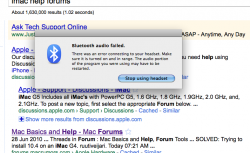Hi
Without any warning, an alert has appeared on my screen:'Bluetooth audio failed.' and a button to click that says 'Stop using headset'
The dialogue box is frozen, the button does not work. It site there in the middle of the screen - and on top of all other applications. Image of it here: no it's not, cannot upload it, (the screen capture may or may not be attached).
I have tried restarting, shutting down, but it just won't move. The cursor turns into the spinning circle when over the box.
Has anyone an idea to help me get rid of it??
Here's hoping.
Dave
Without any warning, an alert has appeared on my screen:'Bluetooth audio failed.' and a button to click that says 'Stop using headset'
The dialogue box is frozen, the button does not work. It site there in the middle of the screen - and on top of all other applications. Image of it here: no it's not, cannot upload it, (the screen capture may or may not be attached).
I have tried restarting, shutting down, but it just won't move. The cursor turns into the spinning circle when over the box.
Has anyone an idea to help me get rid of it??
Here's hoping.
Dave