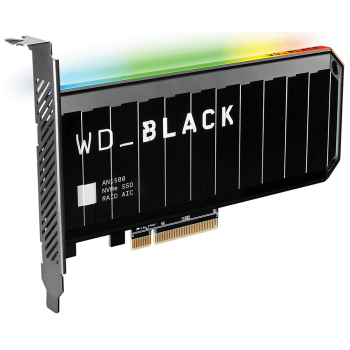Hi all,
I got a second Apple 256gb ssd to add to the base 256gb.
Installed it fine then attached to MBP via its USB-C power cable. Then plugged in the Mac Pro holding the power button for 3 sec. All fine.
In Apple Configurator I right-clicked the DFU screen and selected a revive but it keeps failing right at the end
Any help appreciated!!
Note: I also tried a restore but it fails too...

Update:
Removed the newer SSD and it's recovering now. Doesn't solve the problem but at least I can get back to where I was!
I got a second Apple 256gb ssd to add to the base 256gb.
Installed it fine then attached to MBP via its USB-C power cable. Then plugged in the Mac Pro holding the power button for 3 sec. All fine.
In Apple Configurator I right-clicked the DFU screen and selected a revive but it keeps failing right at the end
Any help appreciated!!
Note: I also tried a restore but it fails too...
Update:
Removed the newer SSD and it's recovering now. Doesn't solve the problem but at least I can get back to where I was!
Last edited: