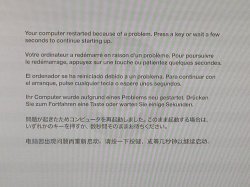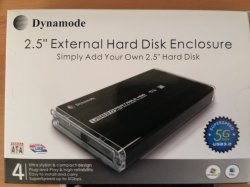Hey i have a macmini 6,1 and i have 16GB ram and i have just ordered a Samsung 840 SSD (250GB) anyway i cant be bothered creating a fusion drive as i will not need one so i just want to totally replace the hard drive with my new SSD so i followed JBTECH17's youtube vid on how to create a usb bootable thumb drive for mountain lion i created it successfully it works on my 2011 Mac book pro but not on my 2012 I5 mac mini. When i turn on my mac i hold down the option key and then select the usb (This works on 2011 mac book pro) it brings up an error message here is the screenshot http://gyazo.com/da2a00b37cc6581994aef48fe17157a9
Some help would be much appriciated As i want it up and running when it comes. thats why i am preparing the USB in advance
I have read about internet recovery i dont mind my mac being wiped but as soon as i turn on my mac mini for the first time after putting in the clean SSD will i be able to go into internet recovery? if so how? i have many questions in my mind right now some help would be great
Many thanks
marvin16
Some help would be much appriciated As i want it up and running when it comes. thats why i am preparing the USB in advance
I have read about internet recovery i dont mind my mac being wiped but as soon as i turn on my mac mini for the first time after putting in the clean SSD will i be able to go into internet recovery? if so how? i have many questions in my mind right now some help would be great
Many thanks
marvin16
Attachments
Last edited: