Good morning
I am an Asst. Professor working at Mizoram University, India. Recently we received an Apple 27" iMAC Rx580x desktop (2019) for video production work. Our University uses Windows PC mostly. So when we asked the IT department to configure our iMAC for our University internet, they said they cant figure it out. An iMAC is completely alien to them. They spent a few hours tinkering but failed,and eventually gave up. Apparently there are some iMACs in other departments (Mass Com) and those systems too are unable to connect to our University internet.
So i came here to ask for help
So this is how we connect to the University internet . We are given a User ID and a Password. When we open a web browser, (chrome,Firefox etc) we are given a login page. After we enter our Faculty User ID and password, we are able to use the internet. Closing the browser window where we did our login, will disconnect us.
Below are the screenshots of the internet settings on my Windows PC (which can connect) and i have replicated the settings , as accurately as i could, to the iMAC (which cannot connect)
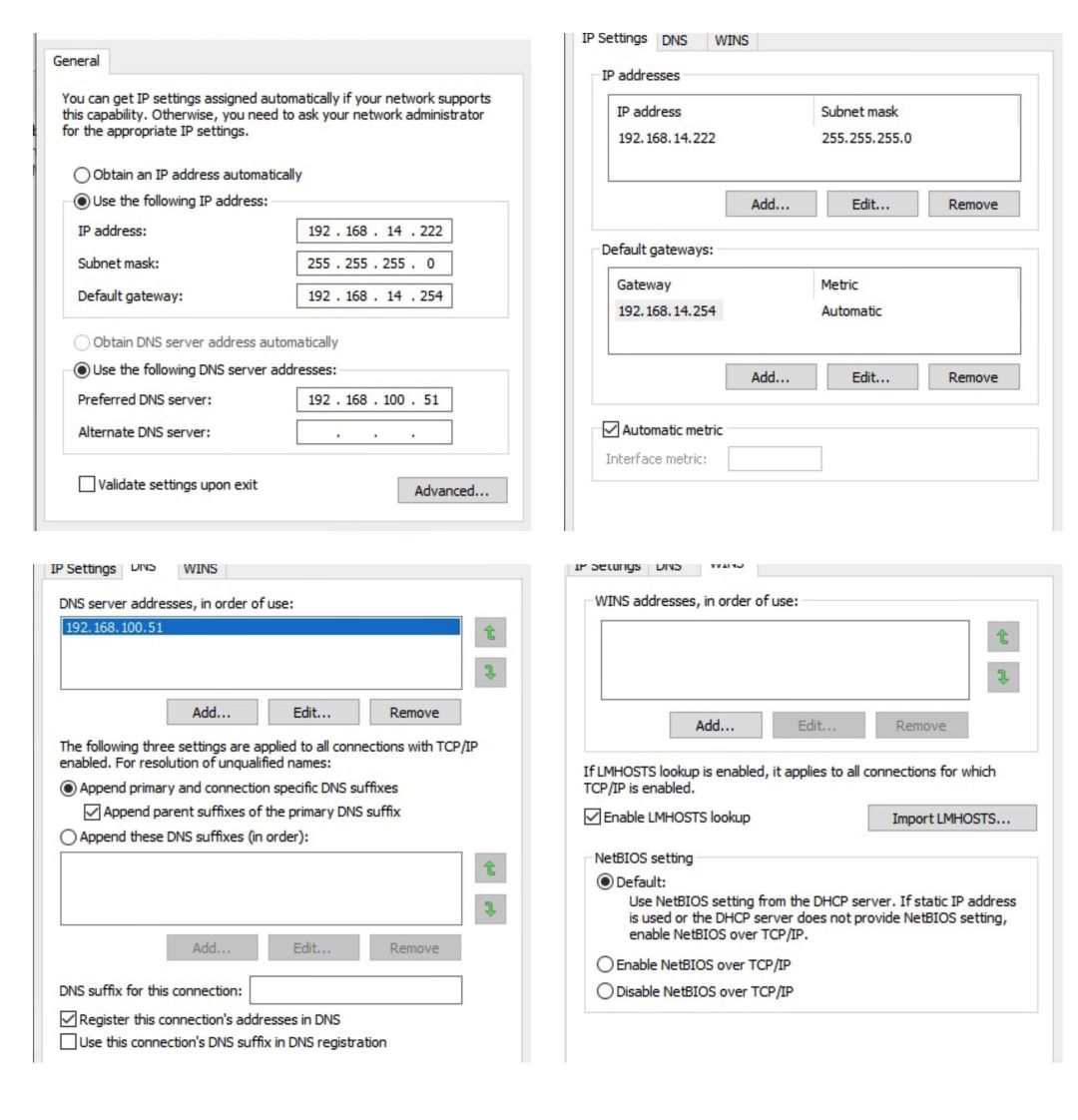
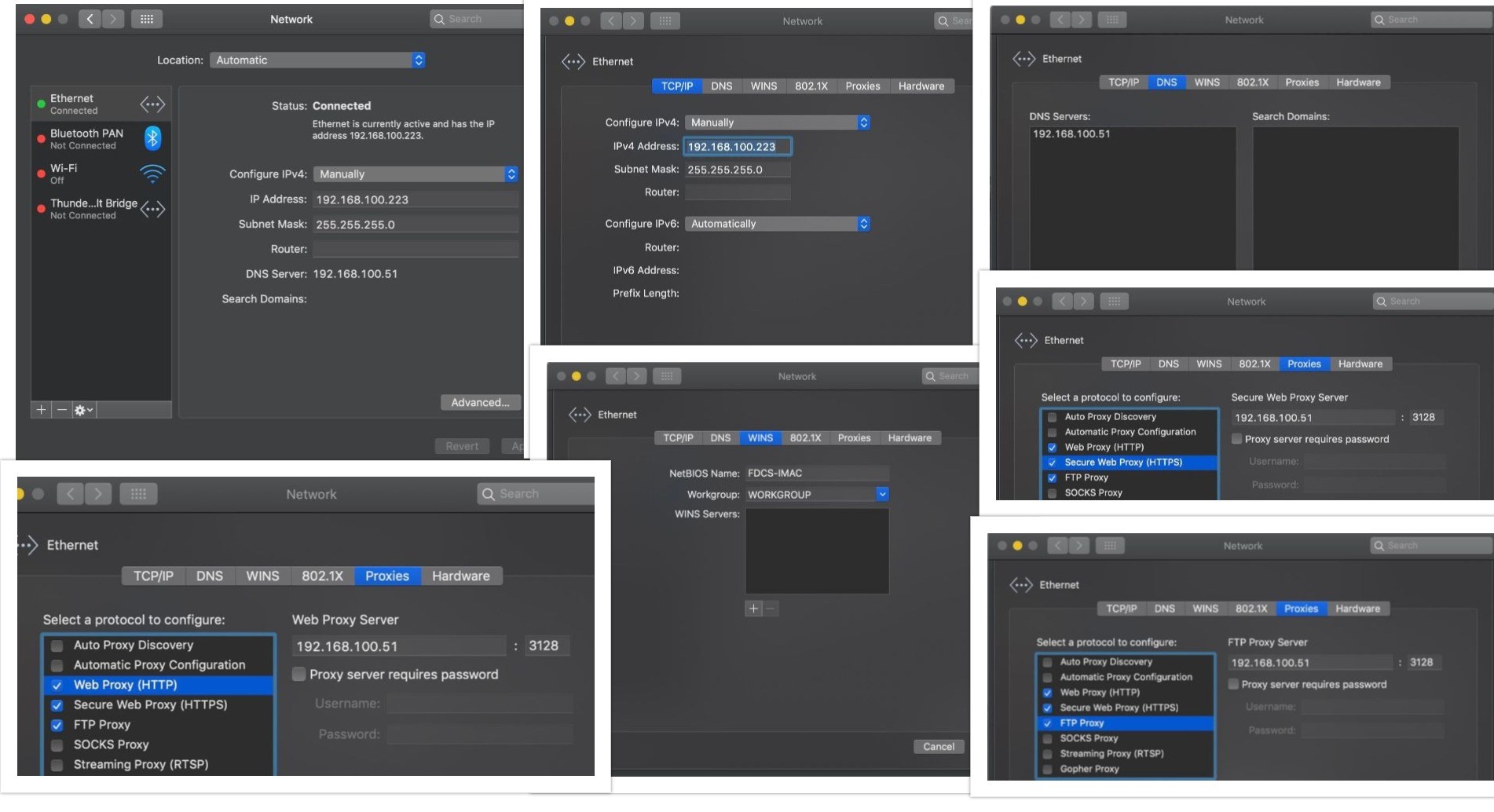
Note: The new IP Addresses which are given to our four new Department computers are the following
192.168.100.222 (my PC)
192.168.100.223 (iMAC)
192.168.100.224 (staff PC)
192.168.100.225 (research scholar PC)
Hope the community can help me out. There aren't many experts in my workplace.
Thank you in advance.
I am an Asst. Professor working at Mizoram University, India. Recently we received an Apple 27" iMAC Rx580x desktop (2019) for video production work. Our University uses Windows PC mostly. So when we asked the IT department to configure our iMAC for our University internet, they said they cant figure it out. An iMAC is completely alien to them. They spent a few hours tinkering but failed,and eventually gave up. Apparently there are some iMACs in other departments (Mass Com) and those systems too are unable to connect to our University internet.
So i came here to ask for help
So this is how we connect to the University internet . We are given a User ID and a Password. When we open a web browser, (chrome,Firefox etc) we are given a login page. After we enter our Faculty User ID and password, we are able to use the internet. Closing the browser window where we did our login, will disconnect us.
Below are the screenshots of the internet settings on my Windows PC (which can connect) and i have replicated the settings , as accurately as i could, to the iMAC (which cannot connect)
Note: The new IP Addresses which are given to our four new Department computers are the following
192.168.100.222 (my PC)
192.168.100.223 (iMAC)
192.168.100.224 (staff PC)
192.168.100.225 (research scholar PC)
Hope the community can help me out. There aren't many experts in my workplace.
Thank you in advance.

